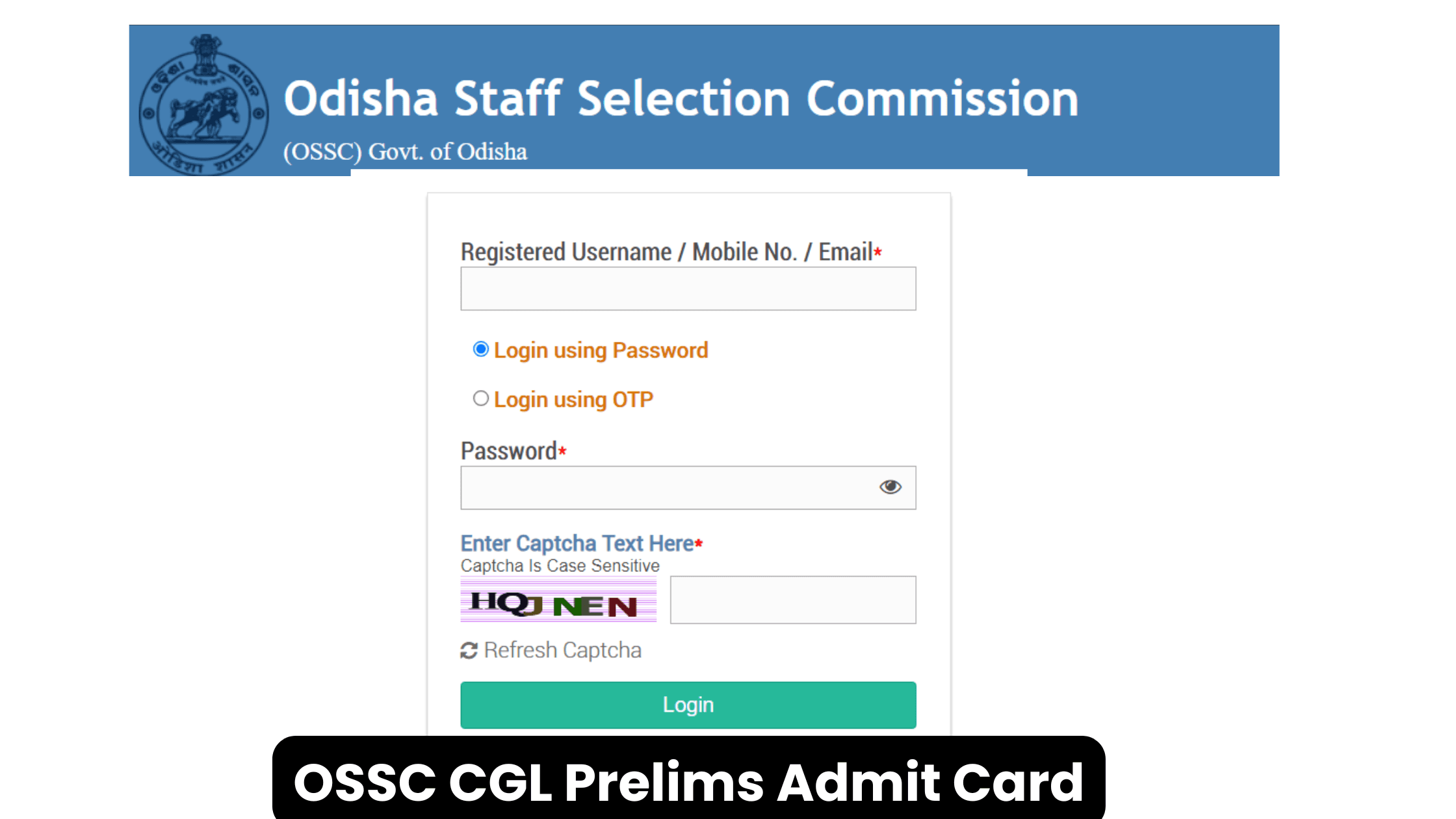OSSC CGL Prelims Admit Card 2024(CGLRE-2024) [Out]: The Odisha Staff Selection Commission (OSSC) has officially released the admit card for the Preliminary Combined Graduate Level (CGLRE-2024) Recruitment Examination 2024.
Candidates who have applied for the OSSC CGL 2024 exam can now download their OSSC CGL Prelims admit card from the official website at ossc.gov.in starting from October 14, 2024. The exam is scheduled to be held on October 20, 2024, across various centers in Odisha.
In this article, we provide detailed information on how to download the OSSC CGL Prelims Admit Card and other important exam details.
Also Read:—-> OSSSC Forest Guard Result
Helpful Summary of OSSC CGL Prelims Admit Card 2024
| Organization | Odisha Staff Selection Commission (OSSC) |
|---|---|
| Exam Name | Combined Graduate Level Recruitment Examination (CGLRE- 2024) |
| Post Name | Group B and C Posts |
| Admit Card Status | Released |
| Admit Card Release Date | 14 October 2024 |
| OSSC CGL Prelims Exam Date | 20 October 2024 |
| Official Website | ossc.gov.in |
| Download OSSC CGL Prelims Admit Card direct link | Click Here to Download OSSC CGL Prelims Admit Card |
Also Read:
Important Dates for OSSC CGL Prelims Admit Card /Exam
| Event | Date |
|---|---|
| Admit Card Release Date | 14 October 2024 |
| OSSC CGL Prelims Exam Date | 20 October 2024 |
How to Download OSSC CGL Prelims Admit Card 2024
Follow these steps to download your OSSC CGL Admit Card 2024:
Step1-Visit the official website: Candidate needs to visit the official OSSC Portal at ossc.gov.in.
Ste2-Navigate to the What’s New section: On the homepage, Navigate to the “Download the Admission Letter for Preliminary Examination of Combined Graduate Level Recruitment Examination (CGLRE-2024)” & click on “Click here to Download Admission Letter” option under the “What’s New” Section.
![OSSC CGL Prelims Admit Card 2024(CGLRE-2024) [Out]: Download Now at ossc.gov.in 1 What's New section in the OSSC Official Portal Home Page](https://bharatislive.com/wp-content/uploads/2024/10/Whats-New-section-in-the-OSSC-Official-Portal-Home-Page--1024x420.png)
Step3-Perform Candidate Login: Now Candidate needs to enter your Registered Username/Mobile No./Email and Password or OTP in the required fields. After that, verify the Captcha code and click on the “Login” button.
![OSSC CGL Prelims Admit Card 2024(CGLRE-2024) [Out]: Download Now at ossc.gov.in 2 Candidate login page to download the OSSC CGL prelims Admit card at the official Portal](https://bharatislive.com/wp-content/uploads/2024/10/Candidate-login-page-to-download-the-OSSC-CGL-prelims-Admit-card-at-the-official-Portal-1024x500.png)
Step4-Download your admit card & Take a Printout: After the successful login, candidate needs to download your OSSC CGL (CGLRE_2024) prelims admit card and take a printout for future use.
Important Instructions
- Candidate needs to carry a printed copy of your OSSC CGL Admit Card to the exam center.
- Candidate needs to carry valid ID Proof such as Aadhar Card, PAN Card, or Voter ID.
- To avoid any last minute hurdle, candidate needs to arrive at the exam center at least 30 minutes before the scheduled reporting time.
- Candidate needs to read & follow all the instructions mentioned on your admit card for examination day.
Contact Information
In case candidate face any issue related to the OSSC CGL Prelims admit card download, you can contact authorities(Between 10:00AM to 5:30PM working day) using the-
- For Technical Assistance call on : 0674-2394466
- Email ID: [email protected]
- For Administrative Assistance Email Id: [email protected]
Frequently Asked Questions (FAQs)
Q1. When will the OSSC CGL 2024 exam be held?
The OSSC CGL Preliminary Examination is scheduled for October 20, 2024.
Q2. How can I download my OSSC CGL Prelims Admit Card?
Follow these steps to download your OSSC CGL Admit Card 2024:
Step1-Visit the official website: Candidate needs to visit the official OSSC Portal at ossc.gov.in.
Ste2-Navigate to the What’s New section: On the homepage, Navigate to the “Download the Admission Letter for Preliminary Examination of Combined Graduate Level Recruitment Examination (CGLRE-2024)” & click on “Click here to Download Admission Letter” option under the “What’s New” Section.
Step3-Perform Candidate Login: Now Candidate needs to enter your Registered Username/Mobile No./Email and Password or OTP in the required fields. After that, verify the Captcha code and click on the “Login” button.
Step4-Download your admit card & Take a Printout: After the successful login, candidate needs to download your OSSC CGL (CGLRE_2024) prelims admit card and take a printout for future use.
Q3. What should I do if there is an error on my admit card?
In case of any errors, contact the OSSC helpdesk immediately to resolve the issue using the-
For Technical Assistance call on : 0674-2394466
Email ID: [email protected]
For Administrative Assistance Email Id: [email protected]