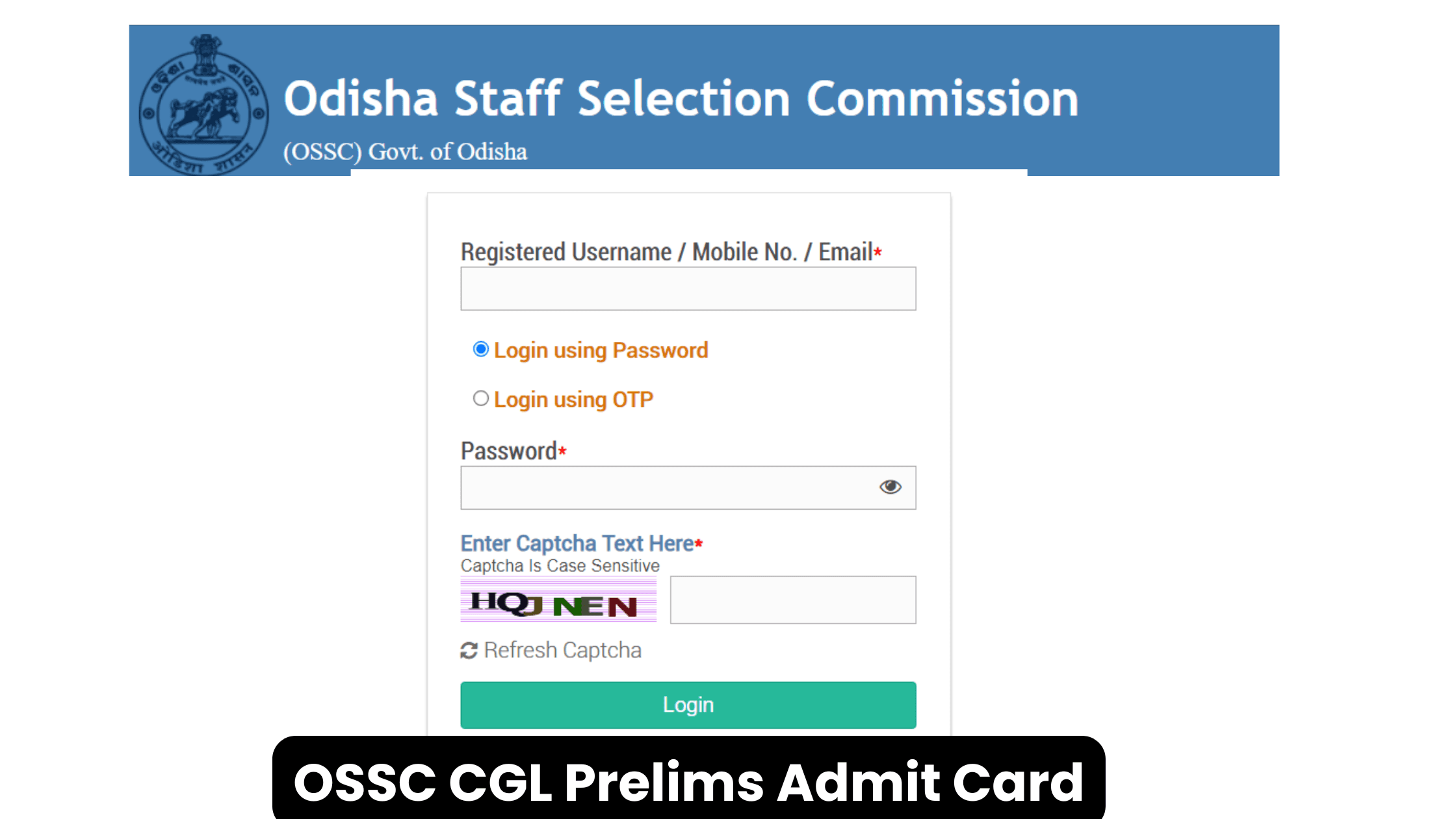OSSC CGL Answer Key 2024: The Odisha Staff Selection Commission (OSSC) has officially released the answer key for the Combined Graduate Level Recruitment Examination (CGLRE-2024). The answer key is available from 21st October 2024 on the official OSSC Portal for the recruitment of Group B and C posts with a total of 586 vacancies.
Candidates who appeared for the OSSC CGL preliminary examination on 20th October 2024 can now download the answer key & raise objection (till 24th October 2024) from the official website at ossc.gov.in.
In this article, we will guide you on how to download the OSSC CGL answer key, the process for raising objections, and other essential details.
Also Read: —-> OSSSC Forest Guard Result
Helpful Summary of OSSC CGL Answer Key 2024
| Recruitment Agency | Odisha Staff Selection Commission (OSSC) |
|---|---|
| Exam Name | Combined Graduate Level Recruitment Examination (CGLRE-2024) |
| Official Notice about OSSC CGLRE 2024 Prelims Answer key and Objection Raise Notification | Read Official Notice about OSSC CGLRE 2024 Prelims Answer key and Objection Raise Notification |
| Post Name | Group B and C Posts |
| Total Posts | 586 |
| Preliminary Exam Date | 20th October 2024 |
| Answer Key Status | Released |
| Answer Key Release Date | 21st October 2024 |
| Official Website | ossc.gov.in |
| Helpline Number | 0674-2394466 |
| Helpline Email | [email protected] |
Important Dates for OSSC CGL Answer Key 2024
| Event | Date |
|---|---|
| Prelims Exam Date | 20th October 2024 |
| Answer Key Release Date | 21st October 2024 |
| Last Date to Raise Objections | 24th October 2024 |
How to Download OSSC CGL Answer Key 2024
Candidates can follow these steps to download the OSSC CGL Prelims Answer Key 2024:
Step1-Visit the OSSC official website: Go to the Odisha Staff Selection Commission’s portal at ossc.gov.in.
![OSSC CGL Answer Key 2024 Download Link [Released] (CGLRE-2024) [Out]: Download Now at ossc.gov.in 1 Home page of OSSC Official Portal](https://bharatislive.com/wp-content/uploads/2024/10/Home-page-of-OSSC-Official-Portal-1024x471.png)
Step2-Navigate to the “What’s New” section: On the homepage, find the link titled “Link for Inviting objections to the Provisional Answer Keys of Preliminary examination for Recruitment to the post of Combined Graduate Level Recruitment Examination (CGLRE-2024).”
![OSSC CGL Answer Key 2024 Download Link [Released] (CGLRE-2024) [Out]: Download Now at ossc.gov.in 2 OSSC CGL Answer key with objection raise link on the whats new section at Official Portal](https://bharatislive.com/wp-content/uploads/2024/10/OSSC-CGL-Answer-key-with-objection-raise-link-on-the-whats-new-section-at-Official-Portal--1024x471.png)
Step3-Login to your account: You will be redirected to the answer key download page. Enter your Registered Username/Mobile No./Email and password in the required fields. After that, verify the captcha code and click on the “Login” button.
![OSSC CGL Answer Key 2024 Download Link [Released] (CGLRE-2024) [Out]: Download Now at ossc.gov.in 3 Candidate login page at OSSC Official Portal to download the OSSC CGL Answer key](https://bharatislive.com/wp-content/uploads/2024/10/Candidate-login-page-at-OSSC-Official-Portal-to-download-the-OSSC-CGL-Answer-key-1024x461.png)
Step4-Download the answer key: After successful login, click the “Download Answer Key” link to access and download the provisional answer key.
![OSSC CGL Answer Key 2024 Download Link [Released] (CGLRE-2024) [Out]: Download Now at ossc.gov.in 4 Download OSSC CGL Answer Key from OSSC Dashboard](https://bharatislive.com/wp-content/uploads/2024/10/Download-OSSC-CGL-Answer-Key-from-OSSC-Dashboard-1024x528.png)
Steps to Raise Objections to OSSC CGL Answer Key 2024
If you find discrepancies in the provisional answer key, you can raise objections by following these steps:
Step1-Visit the OSSC official website: Go to the Odisha Staff Selection Commission’s portal at ossc.gov.in.
![OSSC CGL Answer Key 2024 Download Link [Released] (CGLRE-2024) [Out]: Download Now at ossc.gov.in 1 Home page of OSSC Official Portal](https://bharatislive.com/wp-content/uploads/2024/10/Home-page-of-OSSC-Official-Portal-1024x471.png)
Step2-Navigate to the “What’s New” section: On the homepage, find the link titled “Link for Inviting objections to the Provisional Answer Keys of Preliminary examination for Recruitment to the post of Combined Graduate Level Recruitment Examination (CGLRE-2024).”
![OSSC CGL Answer Key 2024 Download Link [Released] (CGLRE-2024) [Out]: Download Now at ossc.gov.in 2 OSSC CGL Answer key with objection raise link on the whats new section at Official Portal](https://bharatislive.com/wp-content/uploads/2024/10/OSSC-CGL-Answer-key-with-objection-raise-link-on-the-whats-new-section-at-Official-Portal--1024x471.png)
Step3-Login to your account: You will be redirected to the answer key download page. Enter your Registered Username/Mobile No./Email and password in the required fields. After that, verify the captcha code and click on the “Login” button.
![OSSC CGL Answer Key 2024 Download Link [Released] (CGLRE-2024) [Out]: Download Now at ossc.gov.in 3 Candidate login page at OSSC Official Portal to download the OSSC CGL Answer key](https://bharatislive.com/wp-content/uploads/2024/10/Candidate-login-page-at-OSSC-Official-Portal-to-download-the-OSSC-CGL-Answer-key-1024x461.png)
Step4-: Navigate & Click on “File objection to published answer Keys”: After the successful login, candidates need to Navigate & click on the “File objection to published answer keys” section.
![OSSC CGL Answer Key 2024 Download Link [Released] (CGLRE-2024) [Out]: Download Now at ossc.gov.in 5 Raise Objections link OSSC CGL Answer Key from OSSC Dashboard](https://bharatislive.com/wp-content/uploads/2024/10/Raise-Objections-link-OSSC-CGL-Answer-Key-from-OSSC-Dashboard--1024x528.png)
Step5-Submit objections: After viewing the answer key, click on the objection submission link. Enter the details of the objection. Once done click on the “Save” button to submit the Objections.
![OSSC CGL Answer Key 2024 Download Link [Released] (CGLRE-2024) [Out]: Download Now at ossc.gov.in 6 File objections Against the OSSC CGL Prelims Answer key at Candidate Dashboard](https://bharatislive.com/wp-content/uploads/2024/10/File-objections-Against-the-OSSC-CGL-Prelims-Answer-key-at-Candidate-Dashboard-1024x818.png)
Note: For more detailed instructions, you can refer to the Answer Key User Manual provided on the OSSC website(Notice_CGL-2024).
Contact Information
If candidates face any issues regarding the answer key or objection process, they can contact OSSC through the following:
- Helpline Number: 0674-2394466 (Available on working days between 10:00 AM to 5:30 PM)
- Email: [email protected]
Frequently Asked Questions (FAQs)
Q1. When was the OSSC CGL Answer Key 2024 released?
The OSSC CGL Answer Key 2024 was released on 21st October 2024.
Q2. How can I download the OSSC CGL Answer Key 2024?
Candidates can follow these steps to download the OSSC CGL Answer Key 2024:
Step1-Visit the OSSC official website: Go to the Odisha Staff Selection Commission’s portal at ossc.gov.in.
Step2-Navigate to the “What’s New” section: On the homepage, find the link titled “Link for Inviting objections to the Provisional Answer Keys of Preliminary examination for Recruitment to the post of Combined Graduate Level Recruitment Examination (CGLRE-2024).”
Step3-Login to your account: You will be redirected to the answer key download page. Enter your Registered Username/Mobile No./Email and password in the required fields. After that, verify the captcha code and click on the “Login” button.
Step4-Download the answer key: After successful login, click the “Download Answer Key” link to access and download the provisional answer key.
Q3. Can I raise objections to the OSSC CGL Answer Key?
Yes, candidates can raise objections to the provisional answer key until 24th October 2024.
Q4. What is the last date to raise objections to the OSSC CGL Answer Key?
The last date to submit objections to the OSSC CGL Answer Key is 24th October 2024.
Q5. What should I do if I face issues with downloading the answer key or raising objections?
If you encounter any issues, you can contact OSSC via the helpline number 0674-2394466 or email them at [email protected] for assistance.