TEC CSC Certificate Download 2024: Telecentre Entrepreneur Course (TEC) certificate will be provided by the CSC Academy to those individuals who has applied for the TEC Certificate, and want to open CSC center anywhere in the India. This course is for all the village level Entrepreneurs and citizens (Individual all over India) who wants to join this course.
In this Course (TEC Certificate) all the participants will learn digital skills like how to use computer and internet, how they can communicate. learn, gather the information to the others. All this will be helpful when individuals will open their own CSC center across the nation.
Telecentre entrepreneur also known as Common Service Center (CSC) in India. After the successful certification individual can open his/ her CSC center to help people who has facing issues to accessing various Govt services. Many Govt services required citizens to apply for the scheme, or to do eKYC for any scheme, Certificate download service(cast/income/birth/marriage etc.) for that they can visit the nearest CSC centers.
Let me give one example for that if a person who is beneficiary of PM Kisan Samman Nidhi Scheme and he want to the do e KYC for PM Kisan then he needs to visit the nearest CSC center to get the job done.
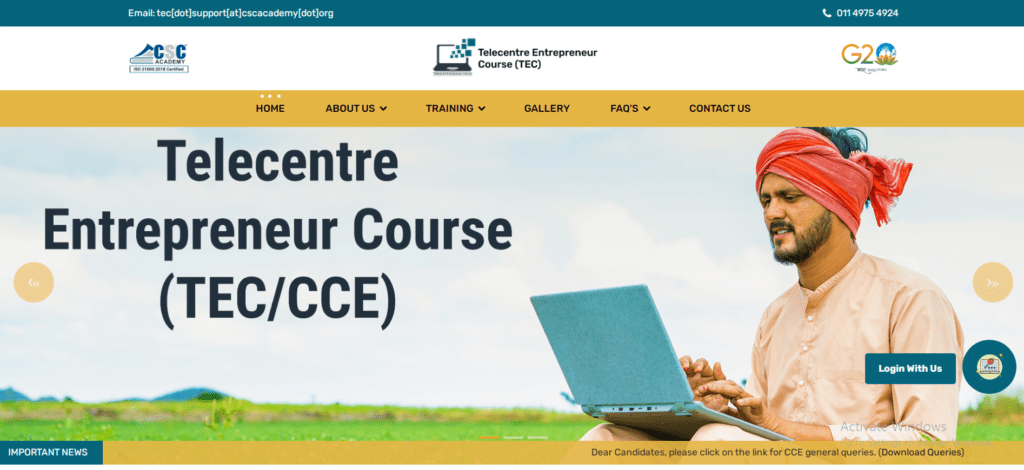
Overview
| Scheme For | TEC CSC Certificate Download, To Open CSC Center |
| Launched By | CSC Academy |
| Scheme By | Central Government of India |
| Beneficiary | Direct beneficiary will be those individual who wants to open CSC center and by the CSC centers they will help other citizens to provide benefits of various Govt service. |
| Scheme Status | Active |
| Official Portal | Visit Here Or http://www.cscentrepreneur.in/ |
| Individual registration link for TEC certificate | Visit Here |
| Individual Login link for TEC certificate | Visit Here |
| Telecentre Entrepreneur Course (TEC) Login with CSC connect(Digital Sewa Kendra) | Visit Here |
How to Register(Apply) for TEC CSC Certificate program?
if you want to open your CSC center then you should first register yourself at the TEC CSC Certificate program at the official Portal by following the below process-
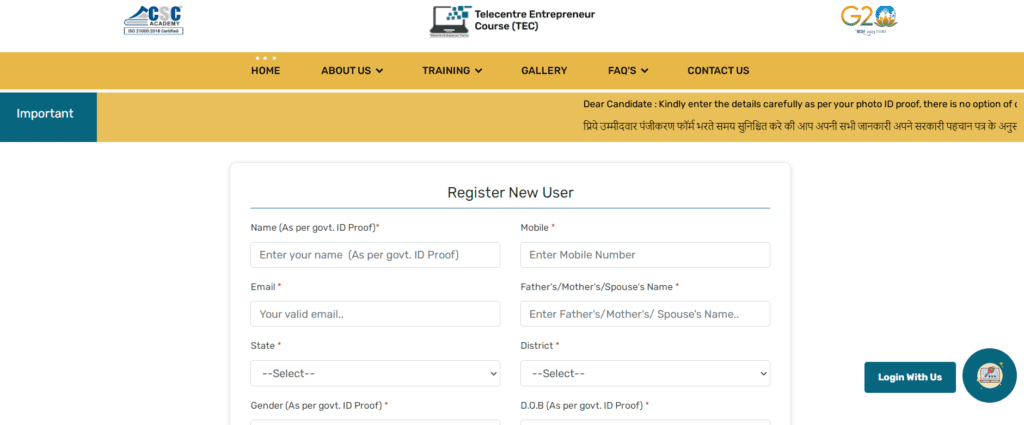
- First, you need to visit the official Portal at http://www.cscentrepreneur.in/.
- On the home page you need to click on “Login with us ” option.
- After that, you have to click on “Register” option for Certificate Course in Entrepreneurship (CCE).
- Next, you have to provide your personal details, date of birth and address details.
- Once done, upload your photograph and verify the captcha code.
- Next, click on the submit button.
- by doing so, you can register for TEC CSC Certificate program.
How to Login for TEC CSC Certificate program?
If you want to login at the official portal then follow the below process-
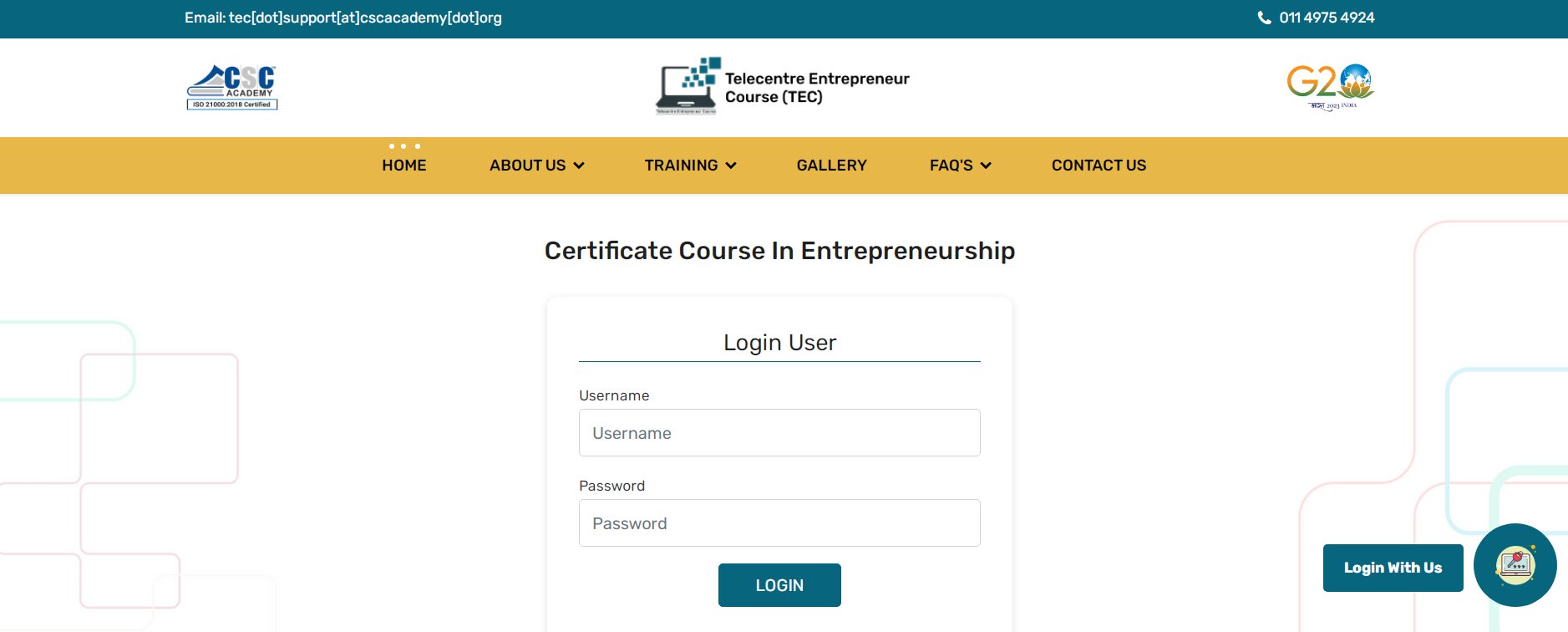
- First, you need to visit the official Portal at http://www.cscentrepreneur.in/.
- On the home page you need to click on “Login with us ” option.
- After that, you have to click on “Login” option for Certificate Course in Entrepreneurship (CCE).
- Next, enter your valid “username” and “password.”
- Once done, click on the “Login” button.
- By doing so, you can login at the official Portal for the TEC CSC certificate program.
Infrastructure Required for TEC CSC Registration 2024
- One Hall (office space)
- Basic Internet & Computer Knowledge
- Computer with 120 GB Hard Disc Drive, 512 MB RAM, CD/DVD Drive, Licensed Windows XP-SP2 or above, UPS with 4 hours battery backup, Portable Genset, Printer/ Color Printer, Webcam/ Digital Camera, Scanner
- Internet connection with at least 128 kbps speed or above.
How to get TEC CSC certificate Number?
- First, you need to register at the official Portal.
- Once done, You need to pay Rs.1479.72 fee by choosing one payment method from online banking like debit card, credit card, internet banking, UPI, or Bharat app.
- After successful payment, you have to click on the submit button.
- Now you will get a username and password.
- After that you have to complete the login process.
- Once done under “Tec Certificate Modules” page you can check your TEC CSC certificate Number.
How to Check TEC CSC certificate Application Status?
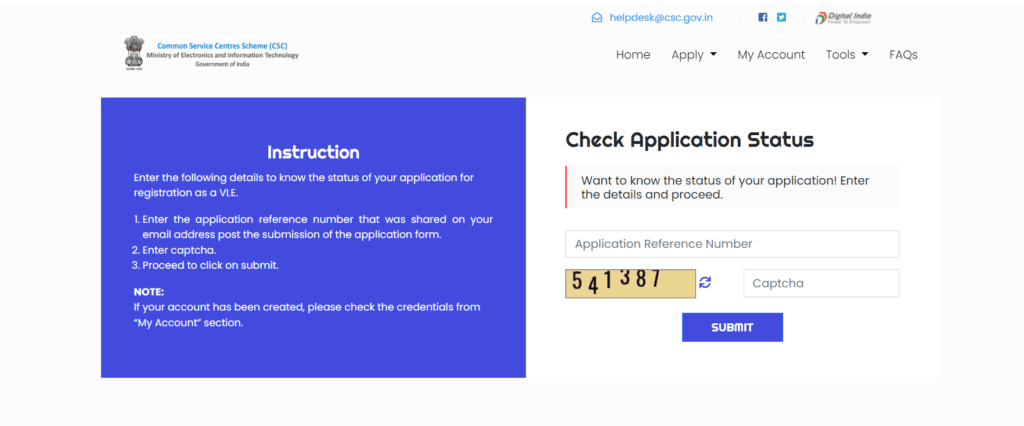
- First you need to visit the official Portal.
- Now, complete the login process.
- After that, click on “Track Application” option.
- Now, enter your “Application reference number” & verify the captcha code.
- After that click on submit button.
- By doing so, your application status will appear on the screen.
Required Documents and other requirements
- Aadhaar card,
- PAN Card,
- CSC center photos (inside and outside),
- Candidate Age should be above 18 years,
- Candidate should have10th pass certificate.
Services offered by CSC Centers
- eKYC for various Govt schemes
- Insurance Services application
- Passport apply application
- Premium services like SBI, LIC, ICICI small insurance companies
- District e district services like e nagrik Seva
- Govt. pension schemes 2020 like PMSMY, Pmvmay, NPS)
- NIOS apply
- EPFO services soon at 2 lakh common service centers
- Aadhar card services
- PAN card services
- CSC Banking
- Electrical services
- Election commission service
- Bill Payment services (electricity and water)
- DG Village
- Post office services,
- English spoken course Online
- IRCTC Services
- Rail Ticket Booking,
- Bus Ticket Booking,
- Hotel Booking
- E-Commerce services
- Agriculture facilities
- E-learning application
- PMKVY educational courses
- tele entrepreneur course
- tele law applications
- finance services
- Digi pay
- Loan benefits
- banking services
- Educational Courses
- Digitization of data
- CSC DigiLocker
- Rural BPO and various
Earnings from CSC centers
Once you fulfilled the eligibility criteria, join the the CSC TEC certificate program by registering yourself at the official Portal. After the successful registration process pay the payment fee and get you CSC TEC certificate by login at the official Portal.
If you meet the minimum eligibility criteria and you got the Certificate than you can open your common service center(CSC). As we already go through the services offered using the CSC centers you can help other people and charge them fee for job(helping them ). A CSC center owner can earn RS 20000 to RS30000 per month(may very due to demography other reasons). The GOI also offering a economic support of RS 3000per month.
Contact Information
If you are facing any issue or have any query related to the TEC CSC certificate Program then you can use this Contact Information to get help:
- Please call on 1800 3000 3468 for any queries related to Telecentre Entrepreneur Courses (TEC)
- Email: tec[dot]support[at]cscacademy[dot]org
FAQ
What Is CSC?
Under the NeGP program Common Service Center is Govt service delivery points to the citizens. Citizens can get various Govt services access by visiting the nearest CSC center.
What is CSC Center?
CSC center is small Office operated by VLE’s which is to used for as a Govt schemes service delivery point. The VLE’s or individual owners will help other citizens to access the Govt services.
Who Is VLE’s?
Generally VLE’s are the Owners(Individuals TEC CSC Certificate holder) of the CSC center. They offer various Govt and Non Govt services to the citizens and works as a services delivery point.

