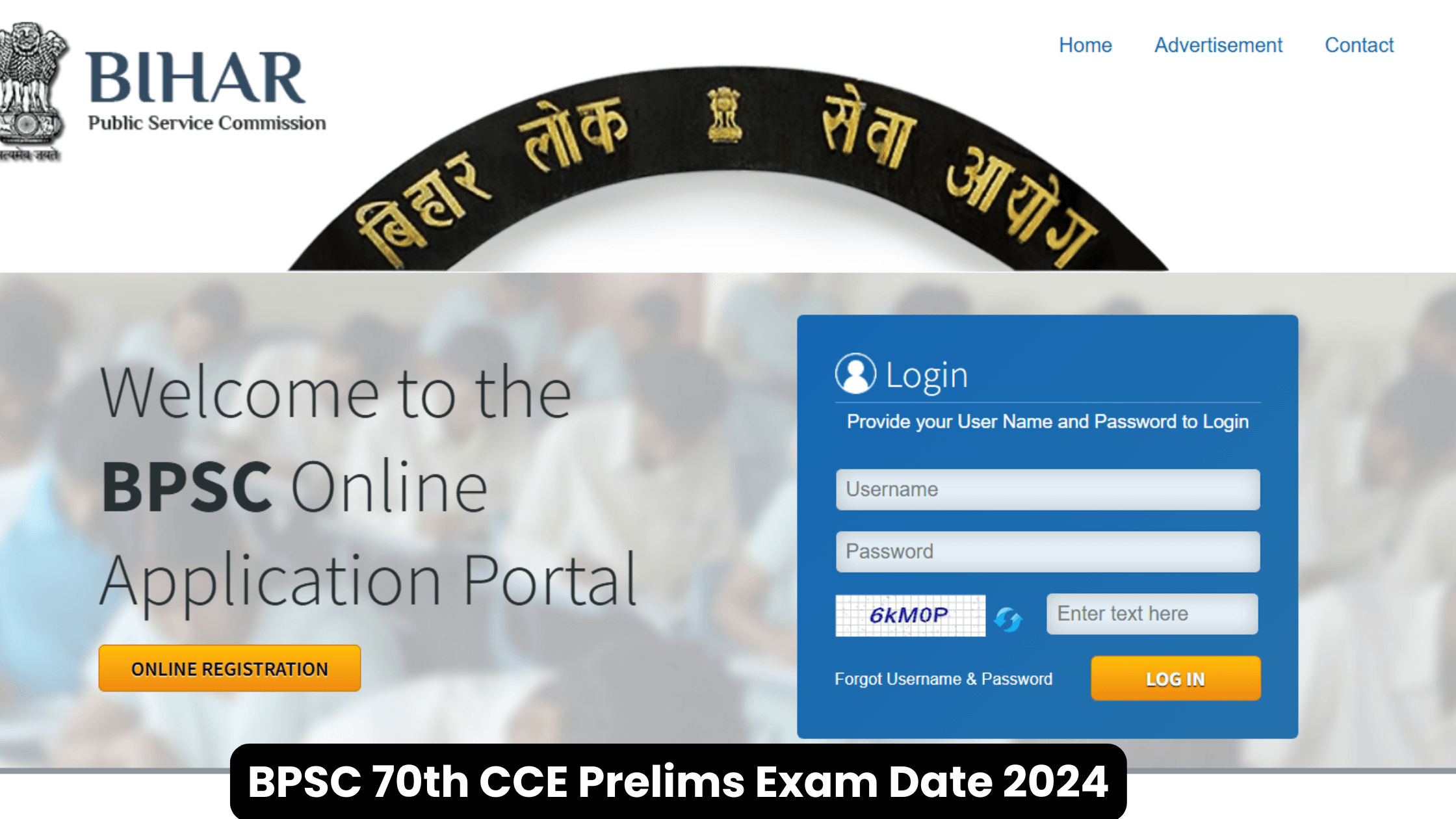BPSC 70th CCE Prelims Admit Card 2024 [OUT]: The Bihar Public Service Commission (BPSC) has released the BPSC 70th Combined Competitive Examination (CCE) Prelims Admit Card 2024 6th December 2024.
Candidates who have successfully applied for the 70th CCE recruitment can download their hall tickets from the official BPSC website at onlinebpsc.bihar.gov.in. The BPSC 70th CCE Prelims Exam 2024 is scheduled for 13 December 2024.
Also Read:——> BPSC 70th CCE Prelims Exam Date 2024
Helpful Summary of BPSC 70th CCE Prelims Admit Card 2024
| Event | Details |
|---|---|
| Recruitment Name | BPSC 70th CCE Recruitment 2024 |
| Admit Card Download Notice | Read Admit Card Download Notice |
| Exam Name | BPSC 70th CCE Prelims 2024 |
| Conducting Body | Bihar Public Service Commission (BPSC) |
| Prelims Admit Card Release Date | 6th December 2024 |
| Prelims Exam Date | 13 December 2024 |
| Selection Process | Prelims, Mains, Interview |
| Official Website | www.bpsc.bih.nic.in |
| Admit Card Status | Available Now |
| BPSC 70th CCE Prelims Admit Card 2024 Download Direct Link | Download BPSC 70th CCE Prelims Admit Card 2024 |
Also Read:——> BPSC 69th Final Result 2024
Important Dates: BPSC 70th CCE Prelims Admit Card 2024
| Event | Date |
|---|---|
| Opening Date for Application | 28th September 2024 |
| Closing Date for Application | 18th October 2024 |
| Prelims Exam Date | 13th December 2024 |
| Admit Card Release Date | 6th December 2024 |
BPSC 70th CCE Prelims Exam Schedule 2024
| Exam Date | Entry Closing Time | Exam Timing |
|---|---|---|
| 13 December 2024, Sunday | 11:00 AM | 12:00 PM to 2:00 PM |
![BPSC 70th CCE Prelims Admit Card 2024 [Out]: Download Hall Ticket @ onlinebpsc.bihar.gov.in 1 BPSC 70th CCE Admit Card Download Notification](https://bharatislive.com/wp-content/uploads/2024/11/BPSC-70th-CCE-Admit-Card-Download-Notification.png)
How to Download BPSC 70th CCE Prelims Admit Card 2024
Candidates can follow these simple steps to download their BPSC 70th CCE Prelims Admit Card:
Step1-Visit the official BPSC website: Candidate needs to visit the official Portal of the Bihar Public Service Commission at www.bpsc.bih.nic.in.
Step2- Navigate & Click on the Admit Card Download Link: On the homepage, Candidate needs to navigate and click on the link for “BPSC 70th CCE Admit Card 2024.”
Step3-Complete the Candidate Login Process: Now candidate needs to enter their registration number, date of birth, and other required details. After that, verify the captcha code and click on the login button.
![BPSC 70th CCE Prelims Admit Card 2024 [Out]: Download Hall Ticket @ onlinebpsc.bihar.gov.in 2 Candidate Login page to download BPSC 70th CCE Prelims Admit Card 2024](https://bharatislive.com/wp-content/uploads/2024/11/Candidate-Login-page-to-download-BPSC-70th-CCE-Prelims-Admit-Card-2024-1024x457.png)
Step4-Download Admit card & take a Printout: After the successful login, candidate can see their BPSC 70th CCE Prelims Admit Card on the screen. Please download the admit card and take a printout for the examination day.
Also Read:——-> BPSC TRE 3.0 Result 2024
BPSC 70th CCE 2024 Exam Pattern
Prelims Exam Pattern:
| Exam Paper | Total Marks | Duration |
|---|---|---|
| General Studies | 150 | 2 hours |
Mains Exam Pattern:
| Exam Paper | Total Marks | Duration |
|---|---|---|
| General Hindi (Qualifying) | 100 | 3 hours |
| General Studies Paper 1 | 300 | 3 hours |
| General Studies Paper 2 | 300 | 3 hours |
| Optional Paper | 300 | 3 hours |
Details Mentioned on BPSC 70th CCE Admit Card 2024
Candidates should carefully verify the details mentioned on their admit card:
- Candidate’s Name
- Roll Number
- Date of Birth
- Exam Date and Time
- Exam Center Details
- Instructions for the Exam
In case of any discrepancies, candidates are advised to contact the BPSC helpline immediately.
Selection Process for BPSC 70th CCE 2024
The selection process for BPSC 70th CCE 2024 consists of the following stages:
- Preliminary Examination: Objective-type exam for shortlisting candidates for the Mains.
- Mains Examination: Written exam with four papers.
- Interview: Final assessment based on personality and suitability for administrative roles.
FAQs
Q1: When will the BPSC 70th CCE Prelims Admit Card 2024 be released?
The Bihar Public Service Commission (BPSC) has released the BPSC 70th Combined Competitive Examination (CCE) Prelims Admit Card 2024 6th December 2024.
Q2: What is the date for the BPSC 70th CCE Prelims Exam 2024?
The BPSC 70th CCE Prelims Exam 2024 is scheduled for 13 December 2024.
Q3: How can I download my BPSC 70th CCE Admit Card?
Candidates can follow these simple steps to download their BPSC 70th CCE Prelims Admit Card:
Step1-Visit the official BPSC website: Candidate needs to visit the official Portal of the Bihar Public Service Commission at www.bpsc.bih.nic.in.
Step2- Navigate & Click on the Admit Card Download Link: On the homepage, Candidate needs to navigate and click on the link for “BPSC 70th CCE Admit Card 2024.”
Step3-Complete the Candidate Login Process: Now candidate needs to enter their registration number, date of birth, and other required details. After that, verify the captcha code and click on the login button.
Step4-Download Admit card & take a Printout: After the successful login, candidate can see their BPSC 70th CCE Prelims Admit Card on the screen. Please download the admit card and take a printout for the examination day.
Q4: Is BPSC 70th CCE Admit Card 2024 out?
Yes, Candidates who have successfully applied for the 70th CCE recruitment can download their hall tickets from the official BPSC website at onlinebpsc.bihar.gov.in. The BPSC 70th CCE Prelims Exam 2024 is scheduled for 13 December 2024.