Ration Card Odisha 2024: Apply for a new Ration Card | Check Application Status for Ration Card | Download New Ration Card | Check Name in new list |Add or Delete a Member’s Name in Ration Card | Shifting/ Transfer of Ration Shop to another | Shifting/ Transfer of a Member in new Ration Card | Update any family member details
As you all know Ration Cards are essential to get subsidized food grains from the ration shops(Fair Price Shops). To apply for a new ration card, there used to be a long line in front of the windows of the government offices. But now applying for a new ration Card or adding/ deleting a member’s Name on a ration card is easy and fast.
Odisha government is issuing new Ration Cards online to the permanent residents of the state. To get the ration card residents can apply online on the official website of the Food Supplies & Consumer Welfare Department. Now they can apply easily for new ration cards from their homes instead of making a queue in the offices. By just filling out an online Application Form they can get their Ration Card on time and track their application process status online on their mobile and desktops.
Here in this article, we are covering all the aspects of Ration Card Odisha to know all the information go through the complete article.
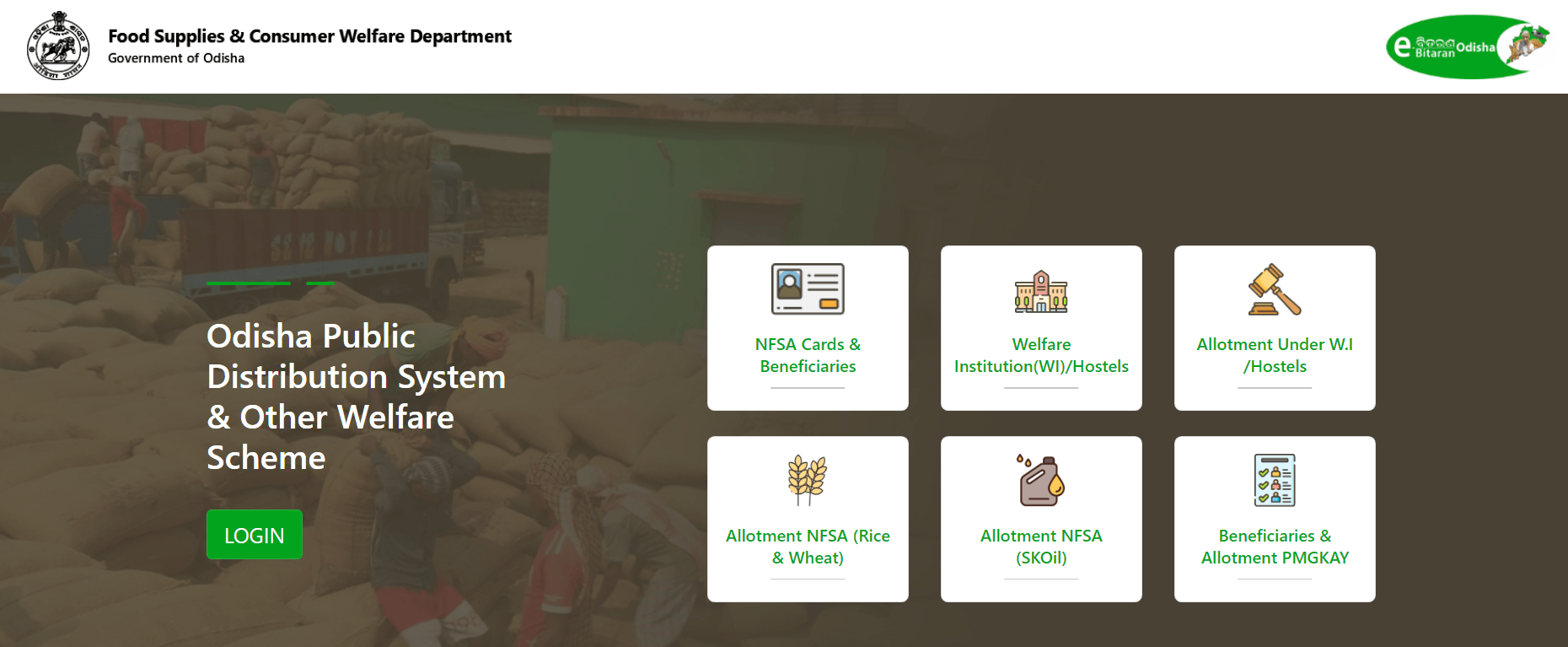
| Name of Service | Issuing of NFSA & SFSS Ration Card Odisha Online |
| Service Provided by | Food Supplies & Consumer Welfare Department |
| Under | Odisha Government |
| Official Website | https://pdsodisha.gov.in/ |
| Beneficiary | Permanent residents of Odisha state |
Documents Required for Ration Card
For APL/ BPL/ AAY (NFSA) Ration Card
- Aadhar Card of whole Family Members/ Voter ID/ Aadhar Enrollment number.
- Bank account Details
- Gas connection Details (if have any).
- Electricity Details (if have any).
- Cast certificate if belongs to any tribe.
For State Food Security Scheme (SFSS)
- Aadhar Card of whole Family Members/ Voter ID/ Aadhar Enrollment number.
- Bank account Details.
Important direct Links
| Apply for APL/ BPL/ AYY Ration Cards | Click Here |
| Apply for SFSS Ration Card | Click Here |
| Check and Download APL/ BPL/ AYY Ration Card | Click Here |
| Check and Download SFSS Ration Card | Click Here |
| Check Fair Price Shop(FPS) code and Name | Click Here |
>>>>> Apply for Odisha Scholarship
How to Apply for a new Ration Card Odisha ( APL/BPL/AAY/ SFSS)?
If you are a permanent resident of Odisha state and want to make a new Ration Card for your family then follow the simple steps given below.
- first, go to the official website of the Food Supplies & Consumer Welfare Department of the Odisha Government foododisha.in.
- Next, on the Home Page click on “Online Services” and then on the “Citizen Services” link.
- Next, you will get all the services of Ration Card Odisha on a new page.
For APL/BPL/AAY(NFSA) Ration Card
- For APL/BPL/AAY Ration cards click on the “Apply new Card ” given in the NFSA Section.
- Next, you will get a new page click on the “Click here to fill & Submit Application Form“.
- Next on a new page, you will get the Application Form where you need to enter all the Address details, and then click on the “Next” button.
- Next, fill out the Ration Card & FPS Details, and then click on the “Next” button.
- Next, fill in your all family members’ details that you want to include in the Ration card, select the Ration Card Holder Name for whom you are applying, and then click on the “Next” button.
- Next, fill in other details like electricity connection number, gas connection number, bank details, mobile no, and Aadhar number, then click the “Save” button, then “ok” then “Download acknowledgment” to print your Form Receipt.
- So this is the complete process of applying for APL/BPL/AAY Ration Card Odisha.
For SFSS (State food Security Scheme) Ration card
- For SFSS Ration cards click on the “Apply new Card ” given in the SFSS Section.
- Next, you will get a new page click on the “Click here to fill & Submit Application Form“.
- Next, fill in the Present Residential address, Beneficiary Details, and Other info.
- Next, click the “Save” button, then “ok” then “Download acknowledgment” to print your Form Receipt.
- So this is the complete process of Applying for an SFSS ration card online.
How to Check Status and Download Ration Card?
- first, go to the official website of the Food Supplies & Consumer Welfare Department of the Odisha Government foododisha.in.
- Next, on the Home Page click on “Online Services” and then on the “Citizen Services” link.
- Next, click on the “Download Ration Card” in the NFSA section for APL/BPL/AAY Ration Cards. OR, click on the “Download Ration Card” in the SFSS section for the SFSS ration card.
- Next, click on the “Click here to Download Ration Card.
- Then on the next page, you will get your Ration Card or your Card status.
- so this is the complete process to check the status & download the Ration Card.
How to change/transfer Ration Shop/ FPS in Odisha?
- first, go to the official website of the Food Supplies & Consumer Welfare Department of the Odisha Government foododisha.in.
- Next, on the Home Page click on “Online Services” and then on the “Citizen Services” link.
- Next, you will get all the services of Ration Card Odisha on a new page.
For APL/BPL/AAY(NFSA) Ration Card
- Next, click on the “Transfer Family” in the NFSA section.
- Next, you will get a new page click on the “Click here to fill & Submit Application Form“.
- Next, fill in your Ration Card number and click “Get Details” then you will get an OTP, enter the OTP and click “Submit“.
- Next, your details will be filled in automatically,
- Next, enter your new address where you shifted and then FPS (Ration shop) code and name.
- Next, click save and then “ok” and then “Download Receipt”.
- This is the complete process to change transfer/ change your Ration card Fair price shop/ Ration shop.
For SFSS (State food Security Scheme) Ration card
- For SFSS Ration cards click on the “Transfer Family” given in the SFSS Section.
- Next, you will get a new page click on the “Click here to fill & Submit Application Form“.
- Next, fill in your Ration Card number and click “Get Details” then you will get an OTP, enter the OTP and click “Submit“.
- Next, your details will be filled in automatically, and you need to enter your new address details.
- Next, enter the new FPS code and name, and then click “save” then “ok” and then “Download receipt”.
- This is the complete process to change transfer/ change your Ration card Fair price shop/ Ration shop.
How to Transfer a Member in Ration Card?
- first, go to the official website of the Food Supplies & Consumer Welfare Department of the Odisha Government foododisha.in.
- Next, on the Home Page click on “Online Services” and then on the “Citizen Services” link.
- Next, you will get all the services of Ration Card Odisha on a new page.
For APL/BPL/AAY(NFSA) Ration Card
- Next, click on the “Transfer Member” in the NFSA section.
- Next, you will get a new page click on the “Click here to fill & Submit Application Form“.
- Next, fill in your Ration Card number and click “Get Details” then you will get an OTP, enter the OTP and click “Submit“.
- Next, you will get your all member details, select the member then select the reason to transfer the member, then validate the new Ration Card where it is changing then click the “move” button.
- So, this is the process to transfer the member to a new ration Card.
For SFSS (State food Security Scheme) Ration card
- Next, click on the “Transfer Member” in the SFSS section.
- Next, you will get a new page click on the “Click here to fill & Submit Application Form“.
- Next, fill in your Ration Card number and click “Get Details” then you will get an OTP, enter the OTP and click “Submit“.
- Next, you will get your all member details, select the member then select the reason to transfer the member, then validate the new Ration Card where it is changing then click the “move” button.
- So, this is the process to transfer the member to a new ration Card
How to delete a member from Ration Card
- first, go to the official website of the Food Supplies & Consumer Welfare Department of the Odisha Government foododisha.in.
- Next, on the Home Page click on “Online Services” and then on the “Citizen Services” link.
- Next, you will get all the services of Ration Card Odisha on a new page.
- Next, click on the “Delete Member” in the NFSA section for APL/BPL/AAY Ration Cards. OR, click on the “Delete Member” in the SFSS section for the SFSS ration card.
- Next, you will get a new page click on the “Click here to fill & Submit Application Form“.
- Next, fill in your Ration Card number and click “Get Details” then you will get an OTP, enter the OTP and click “Submit“.
- Next, you will get your all member details, select the member then select the reason to Delete the member, then select the head of the family, and last click the “Delete” button.
- So this is the process to delete a member from Ration Card online.
How to Add a member or update Member details to Ration Card
- first, go to the official website of the Food Supplies & Consumer Welfare Department of the Odisha Government foododisha.in.
- Next, on the Home Page click on “Online Services” and then on the “Citizen Services” link.
- Next, you will get all the services of Ration Card Odisha on a new page.
- Next, click on the “Add Member” in the NFSA section for APL/BPL/AAY Ration Cards. OR, click on the “Add Member” in the SFSS section for the SFSS ration card.
- Next, you will get a new page click on the “Click here to fill & Submit Application Form“.
- Next, fill in your Ration Card number and click “Get Details” then you will get an OTP, enter the OTP and click “Submit“.
- Next, your member list will be shown, now you can Add a new family member or can update any family member details on the list.
- Next, after updating / Adding the member details click on the ” Update” button.
- So this is the process to delete a member from Ration Card online.
How to check NFSA cards & Beneficiary
If you want to check NFSA Ration card beneficiary list in the official portal then follow the below steps-
- First, you need to visit the https://pdsodisha.gov.in/.
- After that, click on “NFSA Cards & Beneficiaries” option.
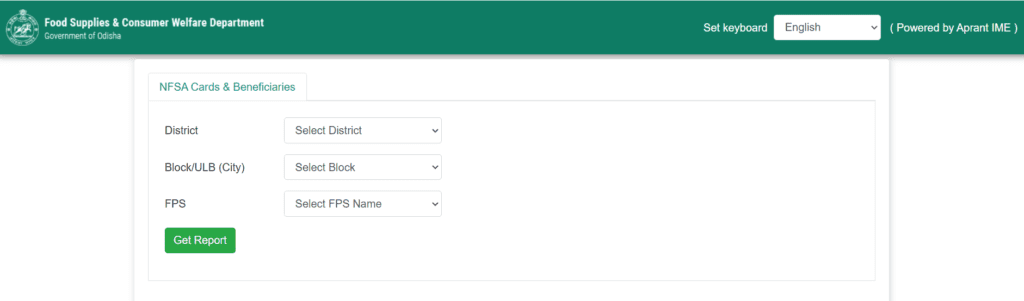
- Now select your “District,” “Block/ULB (City)” & “FPS.”
- After that, click in the “Get Report” option.
- By doing so, you can see your name in NFSA ration card beneficiary list at the official Portal.
If you have any query related to the Odisha Ration card, please let us know in the comment section below.
