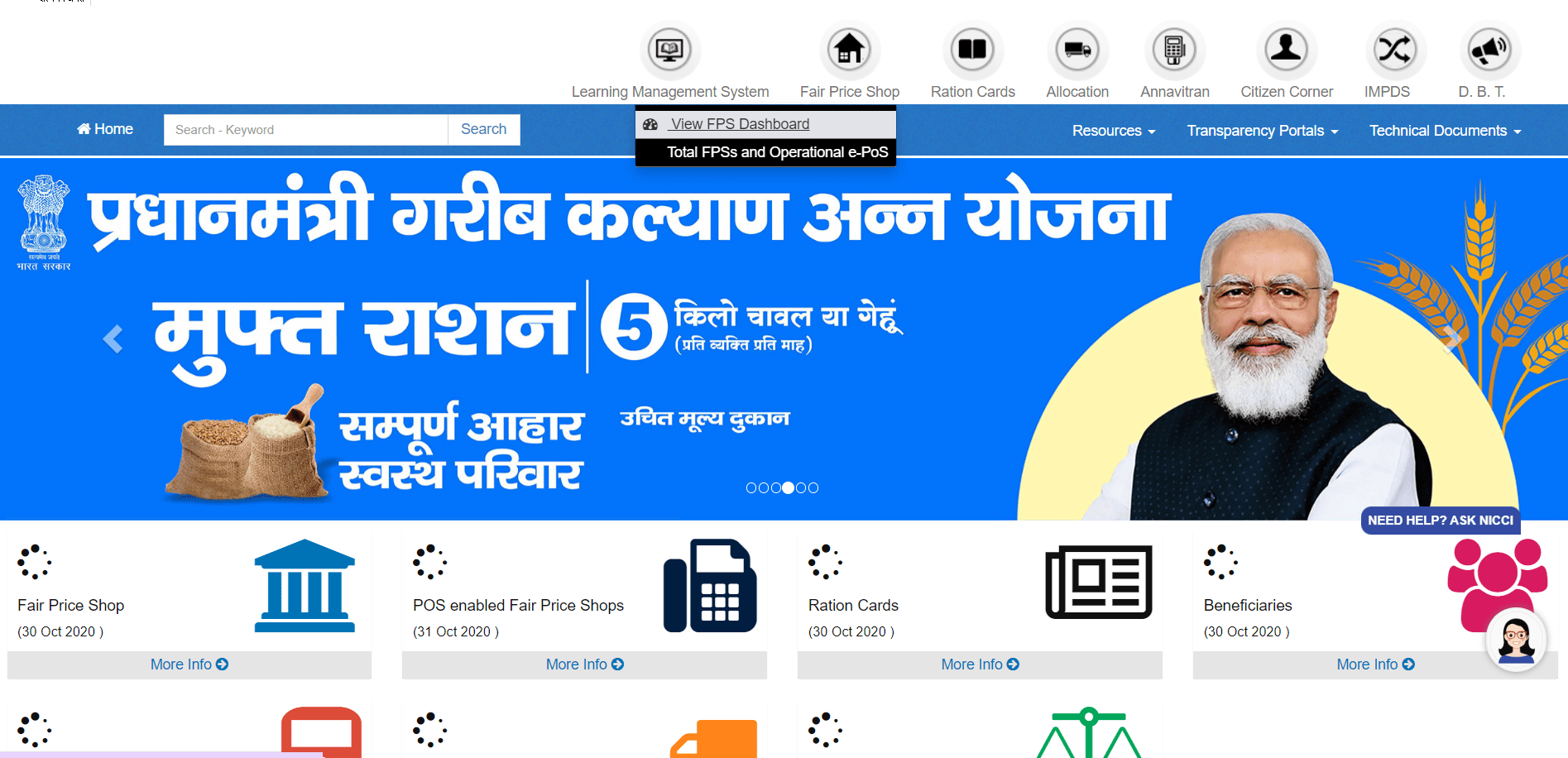Ration Card Beneficiary List 2024: If you are a ration card holder and want to check your name in the ration card list or if want to check your ration card status then you don’t need to visit any Govt office physically. Instead of this, you can visit the National Food Security Act official Portal on your smartphone.
The Ration card list is updated in regular basis within the official Portal. Anyone can check their name or check ration card status at the official Portal.
Ration card is a document which hold the records of monthly ration quota for a family, ration price, names of all family members etc., all of these records are maintained by the Ration Shop Dealer (owner).

Overview
| Scheme/ Portal For | Ration Card List (NFSA) |
| Scheme By | Central Government Of India |
| Beneficiaries | Citizens of India |
| Objective | To Maintain the Ration Card Beneficiary List all over India |
| Official Portal | https://nfsa.gov.in/ or Visit Here |
| Benefit | Citizens can view / Check their name in Ration Card List/ Check the Ration Card status online |
Types of Ration Card Under NFSA Act 2013
How to Check Name In The Ration card List Under NFSA?
If you want to check you name in the Ration card list at the official Portal then follow the below process-
- First, visit the NFSA official Portal at https://nfsa.gov.in/.
- After that, hover on the “Ration Cards” option and click on the “Ration card details on State Portals” option from the drop-down.
- Once done, “state-wise Ration card Portal list” will appear on the screen.
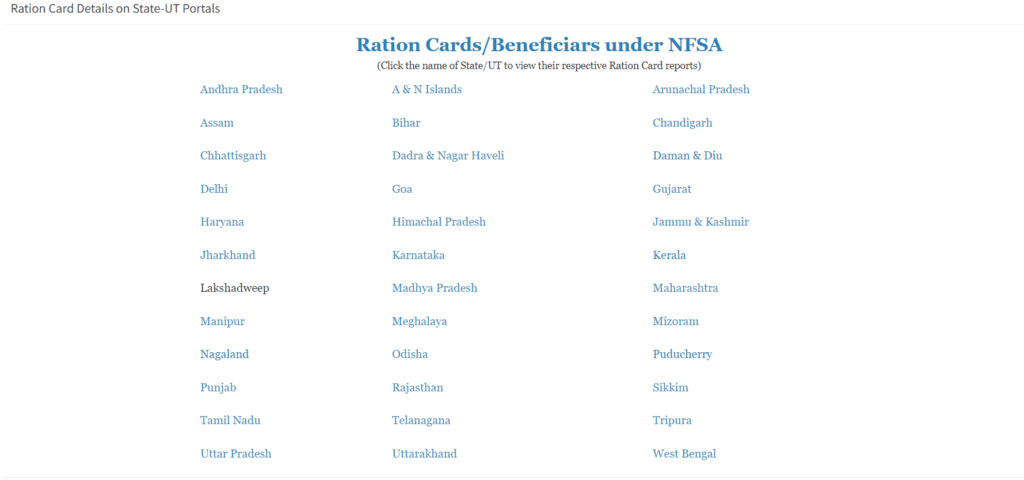
- Now click on your “State Name” from the above list.
- By doing so, you will be redirect to that state’s Ration Card list page.
- Here for example i have cliked on Uttar Pradesh then the UP Ration card List will Appear on the screen as below-
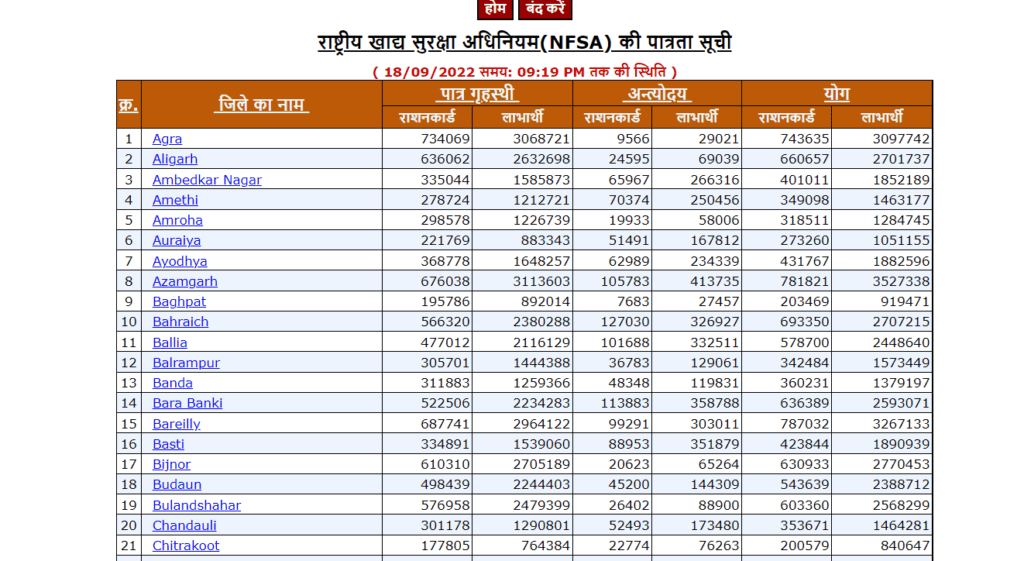
- Now click on the your “District Name” option.
- By doing so, local area list will appear on the screen as below-
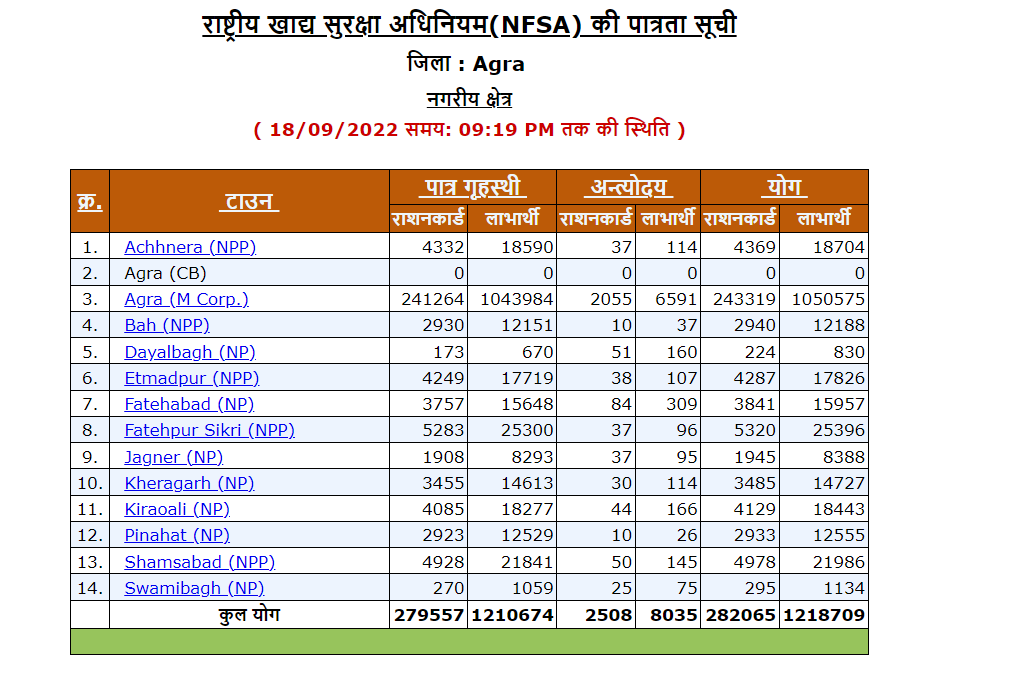
- After that, click on your “local area/ Town Name” option.
- By doing so, Ration Card shop wise list will appear on the screen.
- Now click on the “Ration Card number” in front of Ration card shop owners name as below-
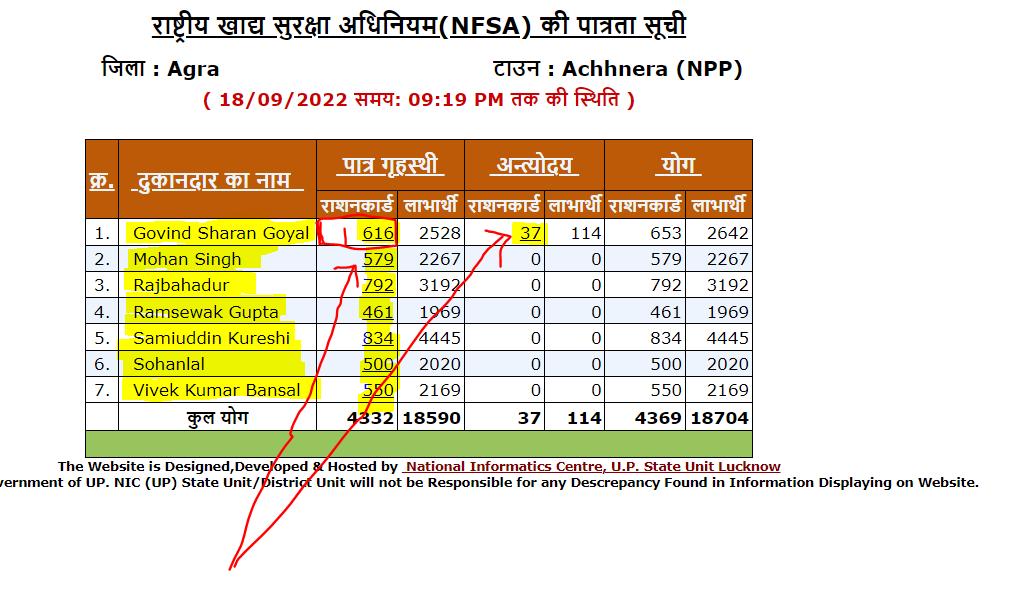
- By doing so, NFSA Ration Card list with Ration card owner name will appear on the screen. Now you can match your name with the list.
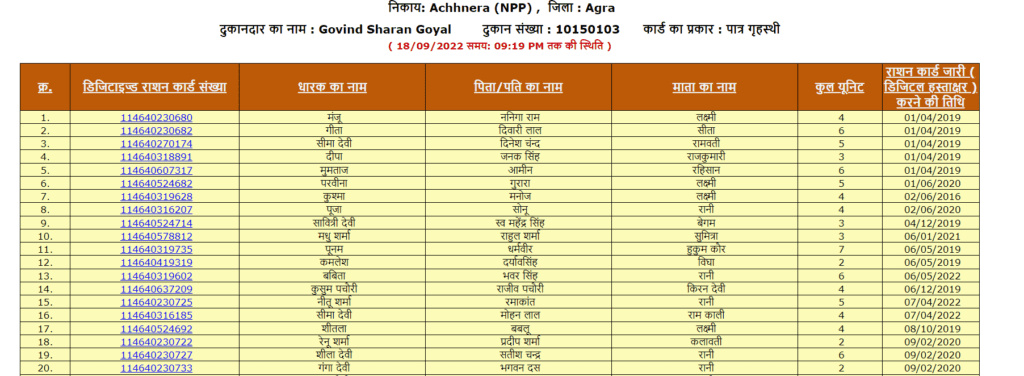
How to check Ration Card status at The NFSA Portal?
If you want to check the ration card status at the official Portal then follow the below process-
- First, visit the NFSA official Portal at https://nfsa.gov.in/.
- After that, hover on the “Citizen Corner” option and click on the “Know your Ration card status” option from the drop-down.
- By doing so you will Redirected to the new page.
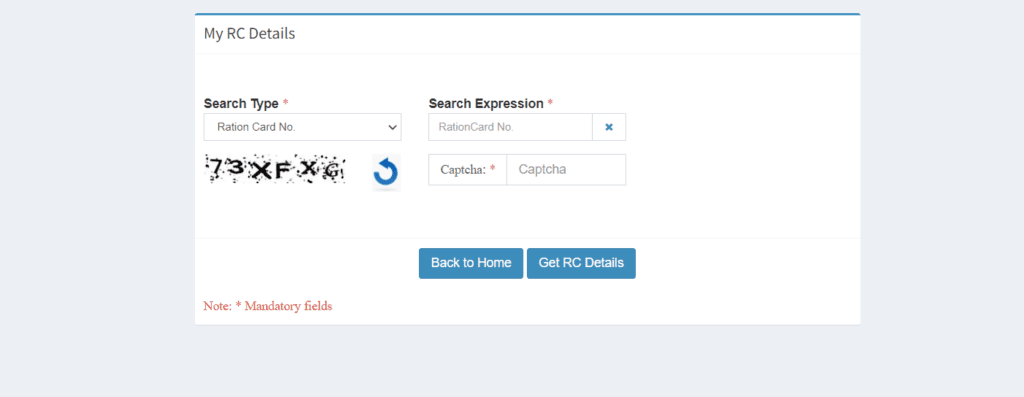
- Now you have to enter your Ration Card Number and then verify the captcha code.
- After that, click on the Get RC details Option.
- Once done, your Ration card status will appear on the screen.