NREGA Job Card MP 2024-25: Under Mahatma Gandhi National Rural Employment Guarantee ACT (MGNREGA), the state govt of Madhya Pradesh (MP) will provide 100 days of guaranteed wage employment in a financial year to every NREGA JOB Card holder unskilled labourer.
Under the MGNREGA, the state govt of Madhya Pradesh provide a key document to the unskilled labourer households from rural area, known as Job Card MP as an identity proof for individuals seeking employment under the MGNREGA scheme and is necessary for participating in MGNREGA projects.
Applicants can download their NREGA Job Card MP by visiting the official portal. Unskilled labours (Rural Area) from the Madhya Pradesh, can check name in the NREGA Job Card MP list by visiting the official Portal .
In this article we will check details about MGNREGA Job Card MP, how to download Job Card, how to check job card list, eligibility , documents, how to apply for job card details etc.
Helpful summary
| Scheme Name | MGNREGA JOB Card MP |
| Scheme BY | Madhya Pradesh State Govt |
| Scheme Under | Mahatma Gandhi National Rural Employment Guarantee ACT 2005 (MGNREGA) By GoI |
| Beneficiary | Rural Households/ Unskilled Labours |
| Benefit | 100 days of guaranteed wage employment in a financial year |
| Official Portals | Visit Here |
| Apply for JOB Card | Apply here |
| Application for Work Demand | Apply here |
Also Read:—> MGNREGA JOB Card Karnataka
Eligibility Criteria
- Applicant should be Permanent resident of Madhya Pradesh.
- Age 18 years and above
- Applicant must be from rural area.
- Be willing to do unskilled manual labor.
Also Read:—–> CM Ladli Behna Scheme
Required Documents
- Aadhaar Card
- Ration Card
- Voter Id Card
- PAN Card (If required)
- Cast certificate (if required)
- Thumb impression (if Required)
- Signature
Also Read:—-> Ration Card MP 2024
Do apply for MG-NREGA Job card MP at official Portal
Online Apply
- Visit The Official Portal:- First , you need to visit the official Portal.
- After that, navigate & click on “JOB Card Form” option.
- Once done, new services Page will Open.
- Now, Under the MGNREGA section click on the “Issue of Job Card to Labourers Under MGNREGA” option.
- Once done, click on “Apply Now” option.
- Now, a login page will appear on the screen (as shown above).
- Registration Process:- Now click on the Register now option.
- A new Pop-up will appear on the screen. You can register yourself at the official Portal using either with the “email id ” & “Password” or you can register suing “mobile number” by verifying the OTP.
- Register using “Email id” & “Password”:- If you want to register using email id and password then you have to provide personal details, address details, email id and password. Don’t forget to verify the “OTP” (you will get OTP on your email id). After that click on “submit” button.
- Or Register Using “Mobile Number” & “OTP”:– If you want to register using the “mobile number” & “OTP” method then provide personal details, address details, mobile number. Don’t forget to verify the “OTP” (you will get OTP on your mobile number). After that click on “submit” button.
- By doing so, you can register yourself at the official portal.
- Login Process:- Now, click on “login” option.
- Now login page will appear on the screen. you can use your credential (either using email id and password or using the mobile number & OTP method) to login at the official Portal.
- You can use your credentials to login at the official portal. Select you preferred language. don’t forget to verify the OTP or Captcha. After that, click on submit button.
- Fill The MGNREGA Job Card MP application form:- After the successful login, you will see NREGA Job card Application on screen.
- Now, duly fill all the details asked in the application form like, “Head of the family name” “Parents/ Spouse name,” “address details” etc.
- After that, click On the “Submit’ button.
- Once done, your “application draft number” & “Acknowledgement letter” will appear on the screen.
- You can Download the information by clicking on “Acknowledgement letter” option.
Steps to Apply for an NREGA Job Card MP Offline
- Visit the Local Gram Panchayat Office: Go to your village’s Gram Panchayat office or the Block Development Office (BDO).
- Obtain the Application Form: Request the NREGA job card application form from the office.
- Fill Out the Application Form: Provide accurate details such as:
- Names of adult family members willing to work.
- Age and gender of each member.
- Address and contact information.
- Bank or post office account details.
- Attach Required Documents: Attach the following documents with your application form:
- Proof of identity (Aadhaar card, Voter ID, etc.).
- Proof of residence (ration card, utility bill, etc.).
- Passport-size photographs (if required).
- Submit the Application: Submit the completed application form and documents to the Gram Panchayat office.
- Verification Process: The Gram Panchayat will verify your application details, possibly through a home visit.
- Issuance of the Job Card: Upon successful verification, the job card will be issued within 15 days.
- Using the Job Card: Use the job card to request work under MGNREGA at the Gram Panchayat office.
- Monitoring and Updates: Ensure your work details, wages, and days worked are regularly updated in the job card.
- Follow Up if Necessary: If there are delays or issues, follow up with the Panchayat office or lodge a complaint.
Download MG NREGA JOB card MP online
- First you have to visit the official Portal.
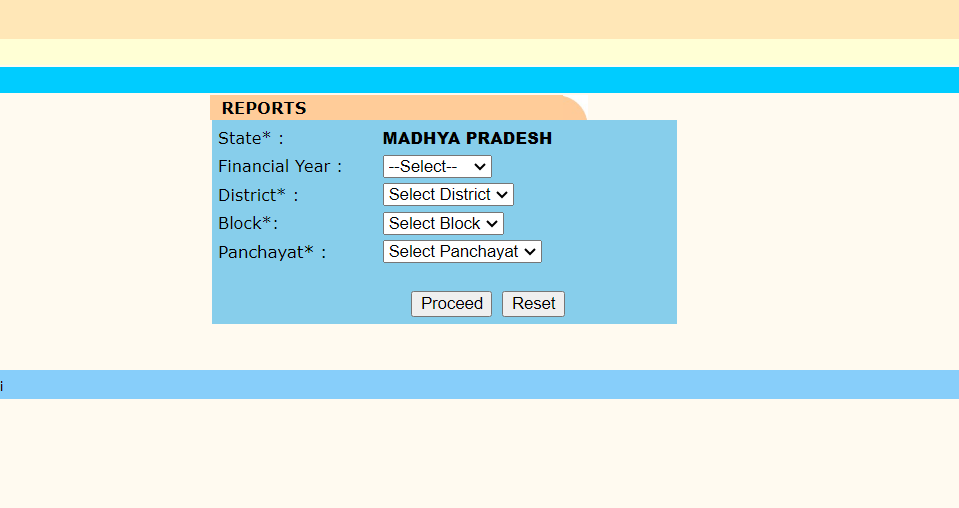
- A application form will appear on the screen.
- After that, select “Financial Year,” “District,” “Block,” “Panchayat” from the dropdown list.
- Once done, click on the “Proceed” button.
- A list of job card will appear on the screen which include “job card number” & name of beneficiary.
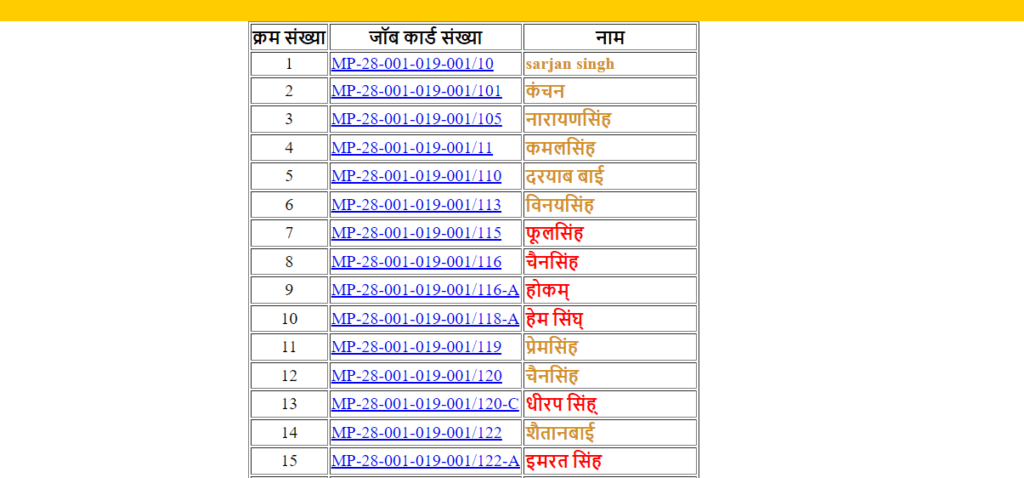
- After that, navigate your name & click on the respective “Job card number.”
- Once done, your NREGA Job card MP will appear on the screen. To download it click on the download button.
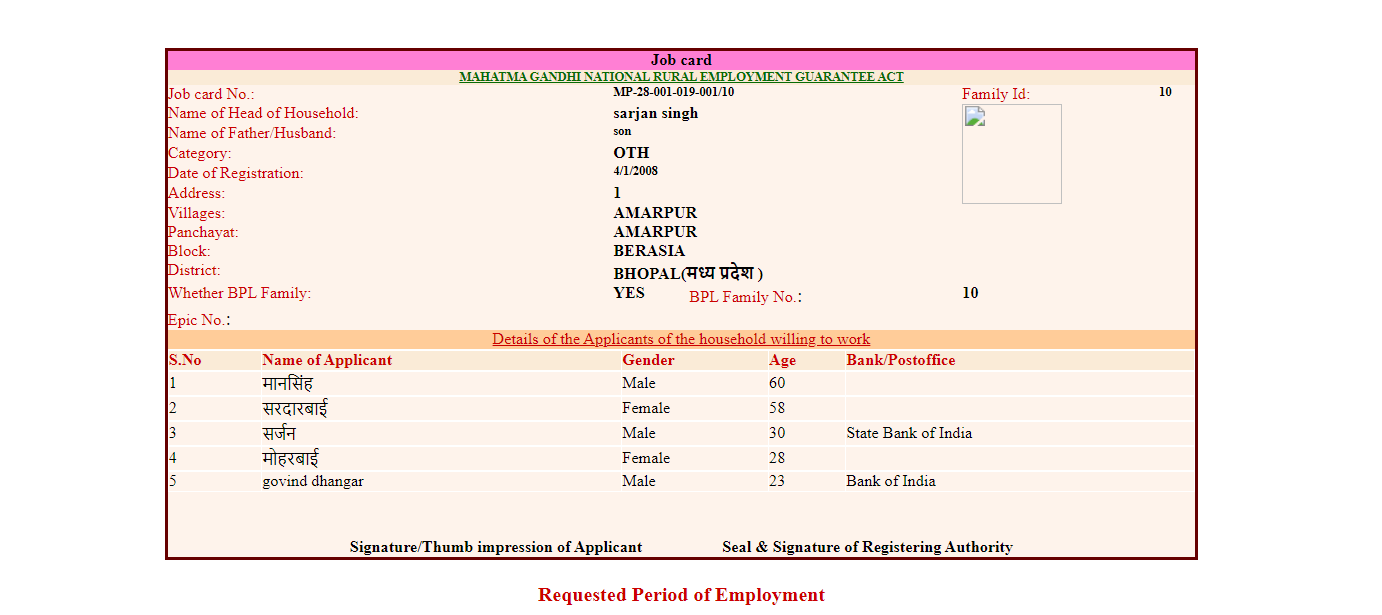
- Once done, your job card will be downloaded.
Do Check/ View JOB Card MP list online
- First you have to visit the official Portal.
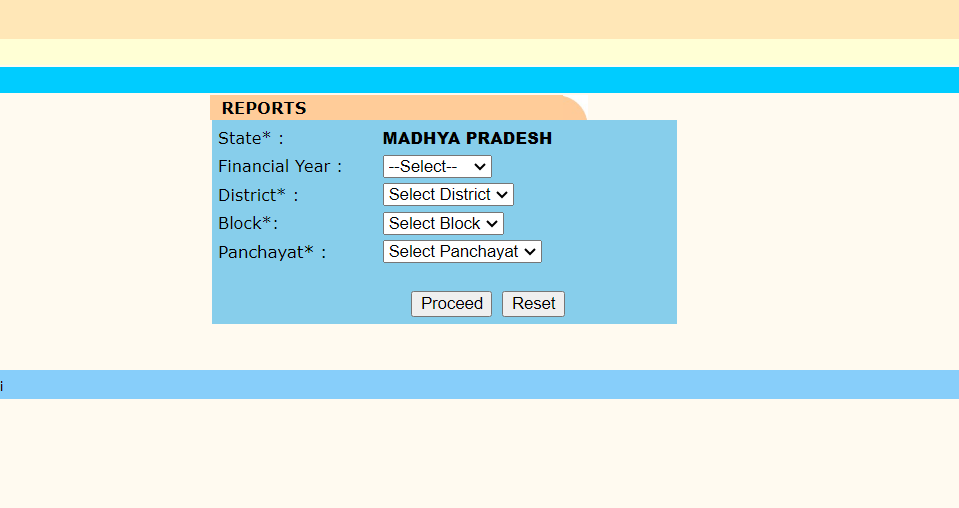
- A application form will appear on the screen.
- After that, select “Financial Year,” “District,” “Block,” “Panchayat” from the dropdown list.
- Once done, click on the “Proceed” button.
- A job card MP list will appear on the screen which include “job card number” & name of beneficiary.
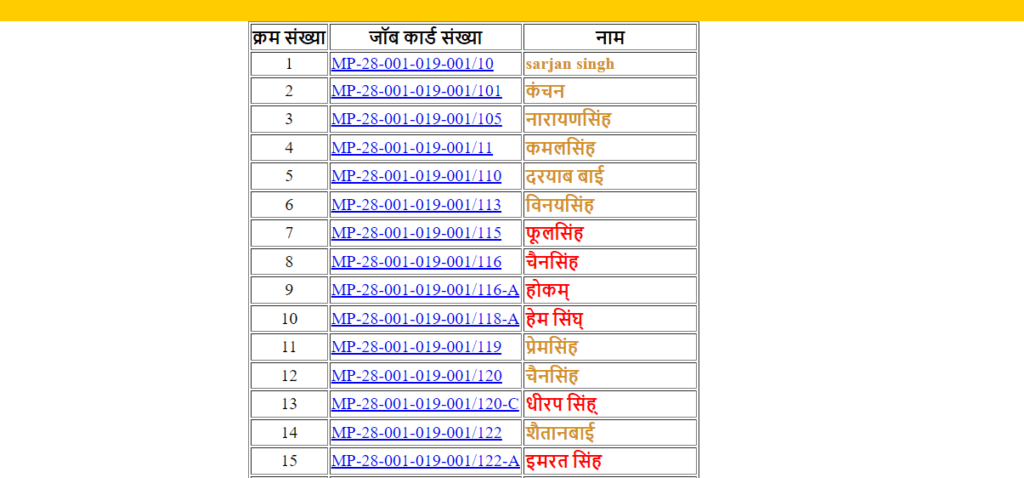
Details On JOB Card MP
- JOB Card Number
- Name of Household
- Name of Father/ Husband
- Category
- Photograph
- Address details like Village, district, block, panchayat details
- BPL family number
- Name & personal Details of member of household who are willing to work in MGNREGA.
- Signature of Applicant/ thumb impression of Applicant
FAQ
What is NREGA Job Card MP?
Under the MGNREGA, the state govt of Madhya Pradesh provide a key document to the unskilled labourer households from rural area, known as Job Card MP as an identity proof for individuals seeking employment under the MGNREGA scheme and is necessary for participating in MGNREGA projects.
What is the objective of MGNREGA JOB card Madhya Pradesh?
Under the MGNREGA scheme the state govt of Madhya Pradesh will provide 100 days of guaranteed wage employment in a financial year to every JOB Card holder unskilled labourer.

