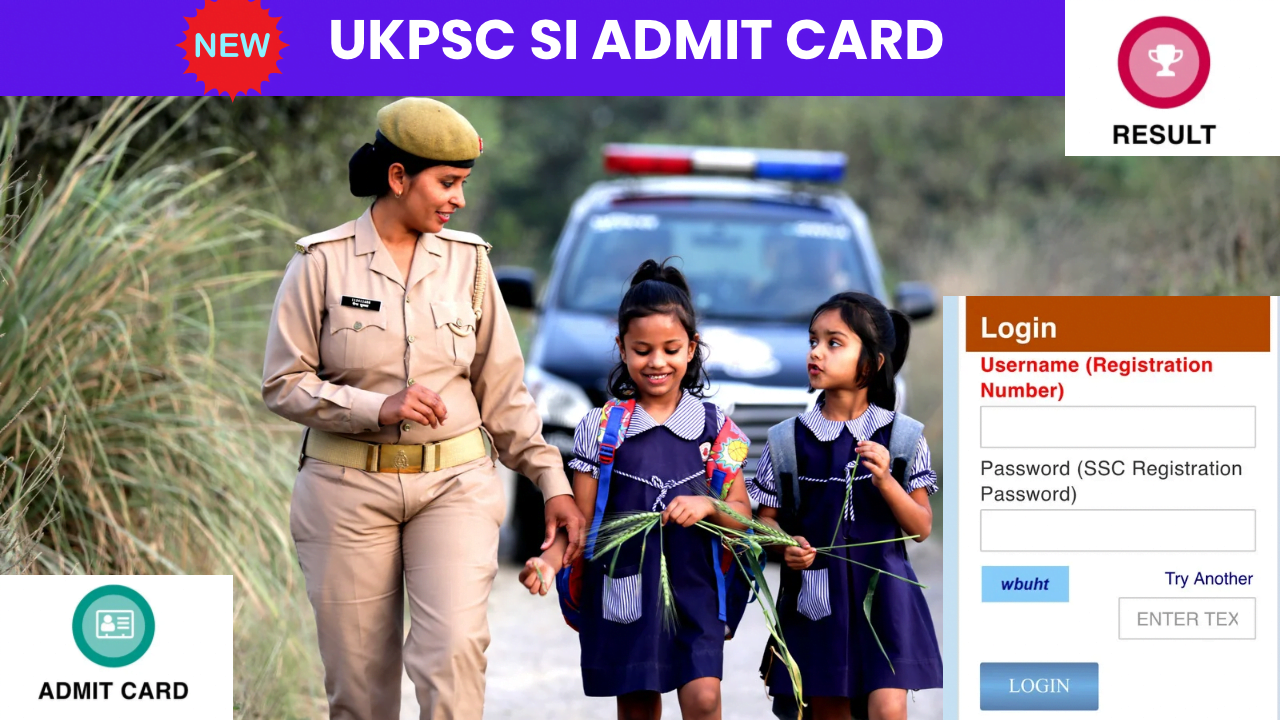UKPSC SI Admit Card 2024: Uttarakhand Public Service Commission has released UKPSC Sub Inspector (SI) Admit Card 2024 for the upcoming Physical test exam. Candidates who have registered for the UKPSC SI Exam can download their admit card from the official portal at https://psc.uk.gov.in/.
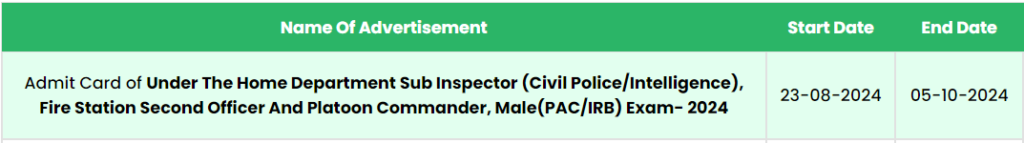
Candidates, who has applied for the the UKPSC Sub Inspector exam 2024 can download their admit card from September 23, 2024. UKPSC will conduct physical test exam for the 222 Posts from September 2 to October 5, 2024.
In this article we will provide detailed information about the UKPSC SI 2024 exam, including essential details on the admit card, exam date etc.
Helpful Summary of UKPSC SI admit card 2024
| Event | Details |
|---|---|
| Exam Name | UKPSC SI Exam 2024 |
| POST | Home Department Sub Inspector (Civil Police/Intelligence), Fire Station Second Officer And Platoon Commander, Male(PAC/IRB) |
| Total Number of POST | 222 |
| Conducted By | Uttarakhand Public Service Commission (UKPSC) |
| Exam Date | 2 September 2024 to October 5, 2024 |
| Admit Card Status | Released (Available) |
| Official Portal to Download | Visit here |
| UKPSC SI Admit Card Direct For | Physical Test Exam |
| UKPSC SI admit card download Direct Link | Click Here |
| Physical test Exam Notification | Read here |
Also Read:
UKPSC Sub Inspector Admit card 2024 Download Direct Link
Candidates who has applied for UKPSC Sub Inspector exam 2024 for the total 222 vacancies can download their admit card for the Physical Exam (2 September 2024 to October 5, 2024) from the official UKPSC portal from 23 August 2023.
| UKPSC SI admit card download Direct Link | Click Here |
How to Download UKPSC SI Admit Card 2024?
Step1: Visit the Official Portal:
- First, visit the Official UKPSC Portal at https://psc.uk.gov.in/.
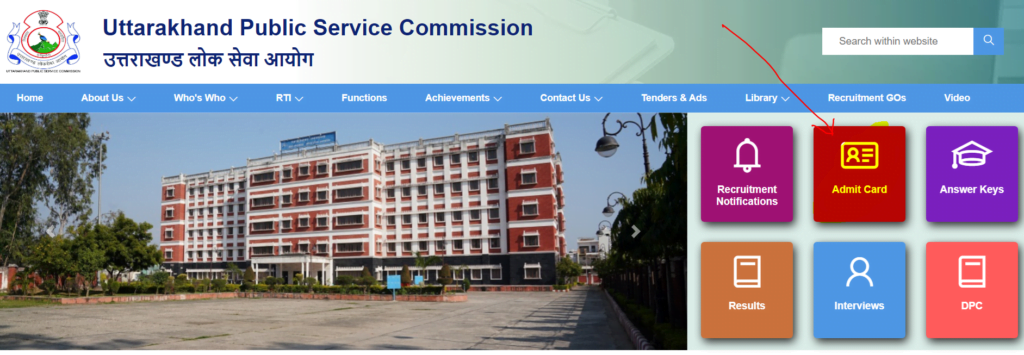
- After that, navigate and click on the “Admit card” option.
- Once done, official notification page will open like below. look for UKPSC SUB Inspector admit card. Click on “Download link” option.
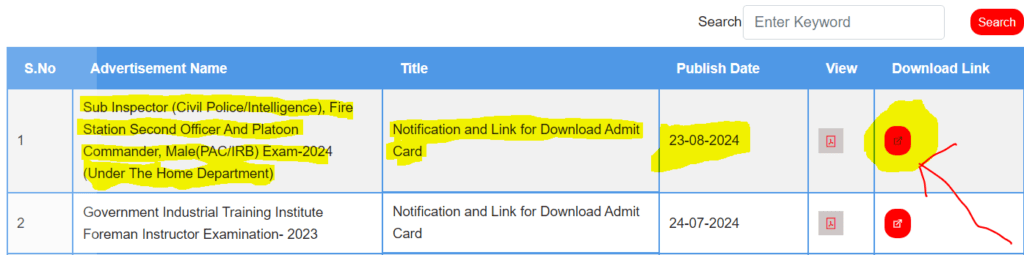
- Now a new page will appear on the screen.
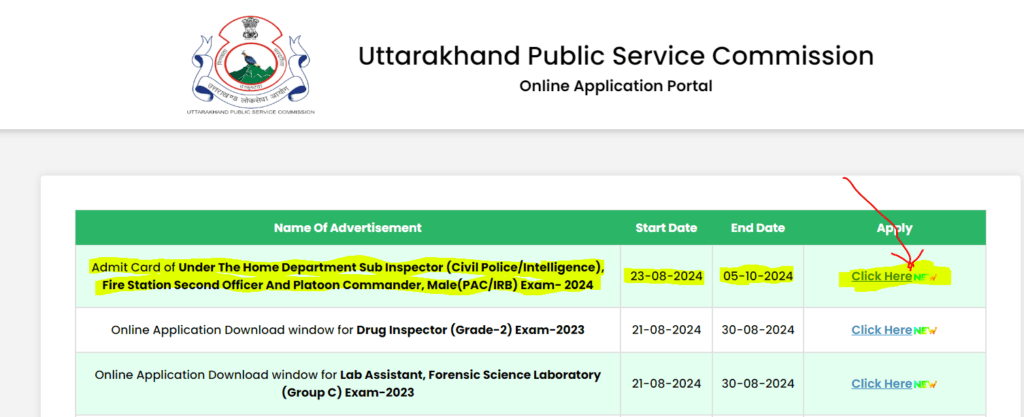
- By doing so, A new page will appear on the screen. Now click on “click Here” option.
- By doing so, candidate login page will appear in the screen.
Step2: Candidate Login : On UKPSC official there are 3 option for candidate login as follow-
- Using Email Id/ Mobile Number and password: Candidates can login at the official portal by providing email id or mobile number and password (Used for registration). please don’t forget to verify the captcha code. Once done, click on the “login” button.
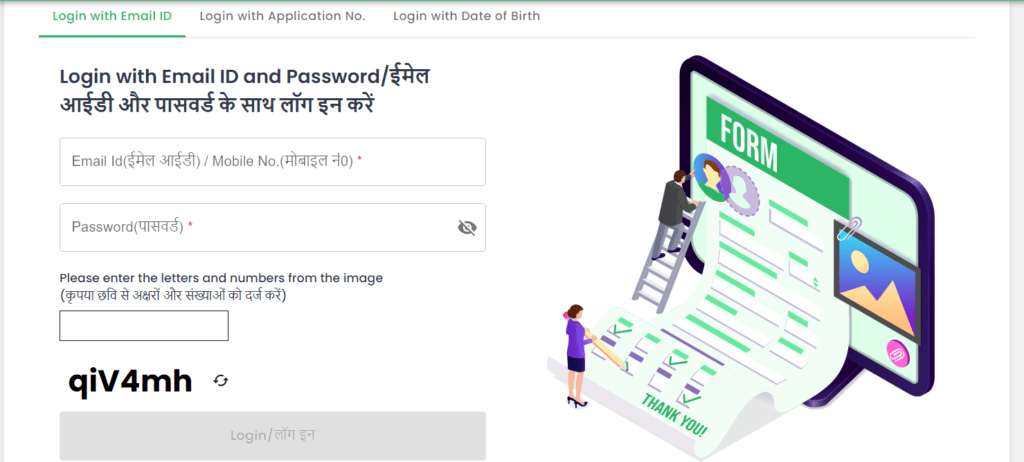
- Using Application number & date of Birth: Candidates can login at the official portal by providing Application number (registration number for the exam) and date of birth. please don’t forget to verify the captcha code. Once done, click on the “login” button.

- Using Candidate name, Fathers name & date of birth: Candidates can login at the official portal by entering candidate name, Fathers name and date of birth. please don’t forget to verify the captcha code. Once done, click on the “login” button.
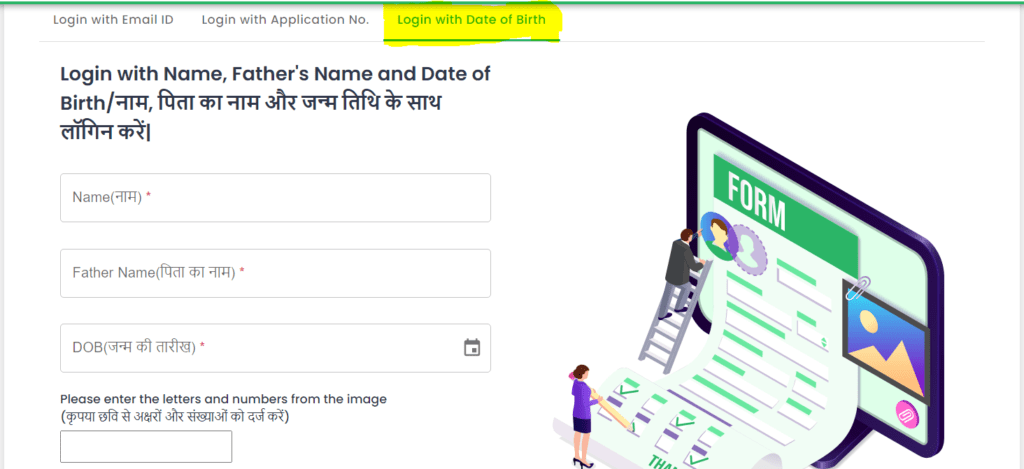
- Candidates can use one of the above methods to login into Official UKPSC portal.
Step3: Download UKPSC SI Admit card
- After the successful login, candidate will see the application dashboard.
- Now select the UKPSC SI Physical exam admit card and click on the download button.
- Once done, your admit card will be downloaded.
- Don’t forget to take printout of Admit card for future use. Candidate needs to carry their admit card with other required documents while participating for the physical test exam or written exam.
Available Information On Admit card
Candidate can check following information available on the Admit card-
- Candidate’s name
- Candidate’s Photograph
- Father’s name
- Exam Name
- Date of birth
- Roll number
- Gender and category
- Centre code
- Address of exam center
- Time and date of exam
- Day of exam
- Instructions
- Authority Name etc.
FAQ
How to download UKPSC admit card 2024?
Candidates can download UKPSC admit card by visiting the official Portal at https://psc.uk.gov.in/. After that, candidate needs to login on the UKPSC portal using correct credentials. Once done, From the user dashboard you can download the UKPSC admit card.
What is the date of UKPSC SI Physical exam Test 2024?
UKPSC will conduct physical test exam for the 222 Posts from September 2 to October 5, 2024.
How many seats are there in UKPSC SI exam 2024?
There are total 222 vacancies in the latest UKPSC SI exam 2024.
What is the official Portal for Uttarakhand Sub-Inspector exam admit card?
Candidate can download the admit card for upcoming Physical test exam, from the official UKPSC Portal athttps://psc.uk.gov.in/