e-District Portal UP 2024-25: on the e-District Portal of UP residents of the state are getting various services online, here we are covering two services of e-District Portal which are how to apply for and download Cast, Income, and Domicile Certificate online?, How to check application status?, How to do Certification Verification?
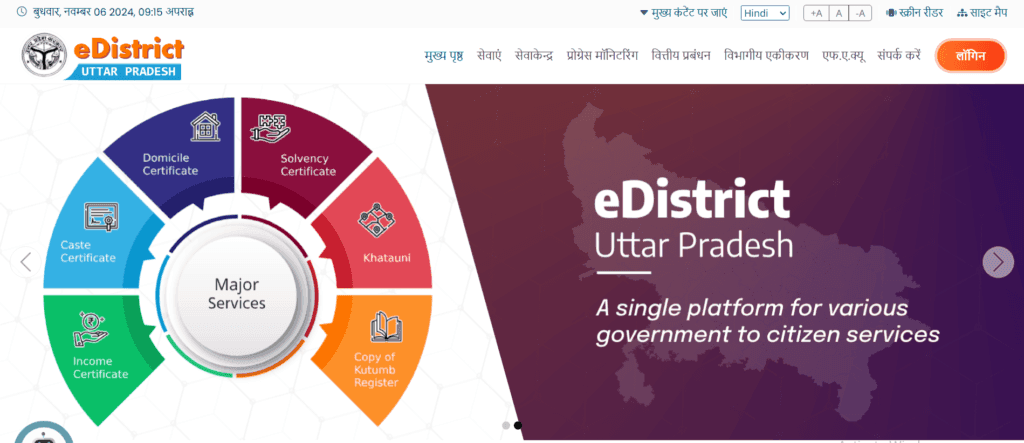
Uttar Pradesh government come with a new Portal that is providing various services on a single online platform known as e-District or e-Sathi.
e-District Portal is a Government to Citizen portal where 260 + services of 34 Departments are provided such as issuance of Cast/Income/Domicile/Divyang certificates, scholarships, legal aids, schemes, etc. online.
In this article, we are covering only three services among various services of the e-District portal that are how to apply for a Cast, Income, Domicile Certificate and how to download a cast, Income & Domicile certificate online.
Helpful Summary of e District/ e Sathi Portal Uttar Pradesh
| Name of Portal | e-District |
| Launched by | Uttar Pradesh Government |
| Beneficiary | Permanent Resident of UP |
| Services | 280 + services of 34 Departments |
| Official Website | edistrict.up.gov.in Visit Here |
| Scheme Under | State Government Scheme |
Documents Required for Cast Certificate
- Self-attested Declaration Form (स्वप्रमाणित घोषणा पत्र).
- Certificate regarding caste of Councilor/Warden/Village head (पार्षद/वार्डेन/ग्राम प्रधान का जाति के बाबत प्रमाण पत्र).
- photocopy of ration card (राशन कार्ड की छाया प्रति).
Document Required for Income Certificate
- self-attested declaration form (स्वप्रमाणित घोषणा पत्र).
- photocopy of ration card (राशन कार्ड की छाया प्रति).
- Updated salary slip in case of being a salaried person (वेतन भोगी होने की दशा में अद्यतन वेतन पर्ची).
Document Required for Domicile Certificate
- Self-attested declaration form (स्वप्रमाणित घोषणा पत्र)
- Photocopy of ration card / electricity bill (राशन कार्ड की छाया प्रति/बिजली का बिल)
- Photocopy of voter ID card (वोटर पहचान पत्र की छाया प्रति)
- Educational certificate if pursuing education (यदि शिक्षा प्राप्त कर रहा है तो शैक्षणिक प्रमाण पत्र).
Government fee/service Tax for Certificate
| Cast Certificate | ₹30 |
| Income Certificate | ₹30 |
| Domicile Certificate | ₹30 |
Important Direct Links of e-District/e-Sathi
| User Registration | Click Here |
| Registered User Login | Click Here |
How to do new self-Registration in e-District/e-Sathi Portal UP?
If you want to apply for new Registration in the e-district/ e-Sathi portal then follow the simple steps given below.
- Go to the official website of the e-District portal of UP edistrict.up.gov.in
- Next, you will get the home page of the e-District portal on your screen.
- Next, you need to click on the “Citizen Login(eSathi)” link given on the top menu.

- Next, you will get a new page of Registered user login and you need to click on “New Registration” given above login Form.

- Next, you will get a Registration Form on your screen and you need to fill in the required details.

- First set Your unique Login ID on your own then your name, dob, gender, address, pin code, select district, mobile number, e-mail id, and Security code written below.
- Next, check your details carefully and then click the “Save” button.
- After that, you will get an OTP on the entered mobile number and you need to click on the “Login” button.
- Next, you need to log in through your User ID and OTP.
- After successful login, you will get a new page to set your new password.
- After setting a new password you need to click on the back button.
- Next, you need to do login with a new password for applying for any Certificate.
How to apply for Cast/ Income /Domicile Certificate on e-District/ e Sathi portal?
For Applying for any certificate on the e-District/e-Sathi Portal you need to do Registration first after that you will get your login-id, and password to log in on your Registered user account.
If you have done your Registration Successfully then follow the simple procedure given below to apply for an Income, cast, and domicile Certificate.
- Go to the official website of the e-District portal of UP edistrict.up.gov.in
- Next, you will get the home page of the e-District portal on your screen.
- Next, you need to click on the “Citizen Login(eSathi)” link given on the top menu.

- Next, you will get a new page of Registered user login and you need to enter your username, password, and security code and then click “Submit”.

Next, you will get your account and you need to click on “आवेदन करें” and then select the certificate you want to apply for from “सेवा चुने”.

- After selecting the certificate for which you want to apply, you will get a form on your screen.
- Next, fill in the required details, upload the required documents and photo of the applicant, enter the security code, then fill then click “Submit”
- Next, you will get an application preview with full filled details you need to check the details carefully if you made any mistakes then click on the “edit” button.
- If every detail is right then, click on “सेवा कर का भुगतान करें” and make payment through debit card or UPI.
- After successful payment, you get a success message and you need to click on “save”
- Next, you will get your “Acknowledgement slip” you need to print this slip by clicking the “Print” button for future use.
How to check Certificate Application Status on e District/e Sathi UP?
If you have applied for any certificate online on the e-district/e-Sathi portal UP and want to know about your application status then follow the simple steps given below.
- Go to the official website of the e-District portal of UP edistrict.up.gov.in
- Next, you will get the home page of the e-District portal on your screen, scroll down the screen and click “Application Status”.

- Next, you will get a pop-up where you need to Enter your application number and then click on “search”.

- Next, you will get your Application status on the screen
How to download Cast/Income/Domicile Certificate on e-District/e-Sathi Portal?
If you have applied for any certificate online on the e-district/e-Sathi portal UP and want to download the Certificate online then follow the simple steps given below.
- Go to the official website of the e-District portal of UP edistrict.up.gov.in
- Next, you will get the home page of the e-District portal on your screen.
- Next, you need to click on the “e-District Login” link given on the top menu.

- Next, you will get a new page of Registered user login and you need to enter your username, password, and security code and then click “Submit”.
- Next, you will get your account and you need to click on “निस्तारित आवेदन” and then select the certificate you want to download from “सेवा चुने”.

- After selecting the certificate click on the “submit” and then you will get new a page and you need to click on the “Application number” to download the certificate.

- Next, you will get your certificate on your screen, you need to scroll down and click on the “Print” button to download or print your certificate.
FAQ
In how many days cast/income/domicile certificate is issued in eDistrict Uttar Pradesh?
Certificates are issued after 15 days of application.
For how much time Income certificate issued by eDistrict Uttar Pradesh is valid?
3 months from the day of issuance of the income certificate.
What Documents are required to apply for Domicile in Uttar Pradesh?
Self-attested declaration form (स्वप्रमाणित घोषणा पत्र).
Photocopy of ration card / electricity bill (राशन कार्ड की छाया प्रति/बिजली का बिल).
Photocopy of voter ID card (वोटर पहचान पत्र की छाया प्रति).
Educational certificate if pursuing education (यदि शिक्षा प्राप्त कर रहा है तो शैक्षणिक प्रमाण पत्र).
What Documents are required to apply for an Income certificate in Uttar Pradesh?
self-attested declaration form (स्वप्रमाणित घोषणा पत्र).
photocopy of ration card (राशन कार्ड की छाया प्रति).
Updated salary slip in case of being a salaried person (वेतन भोगी होने की दशा में अद्यतन वेतन पर्ची).
What Documents are required to apply for a Cast certificate in Uttar Pradesh?
Self-attested Declaration Form (स्वप्रमाणित घोषणा पत्र).
Certificate regarding caste of Councilor/Warden/Village head (पार्षद/वार्डेन/ग्राम प्रधान का जाति के बाबत प्रमाण पत्र).
photocopy of ration card (राशन कार्ड की छाया प्रति).
